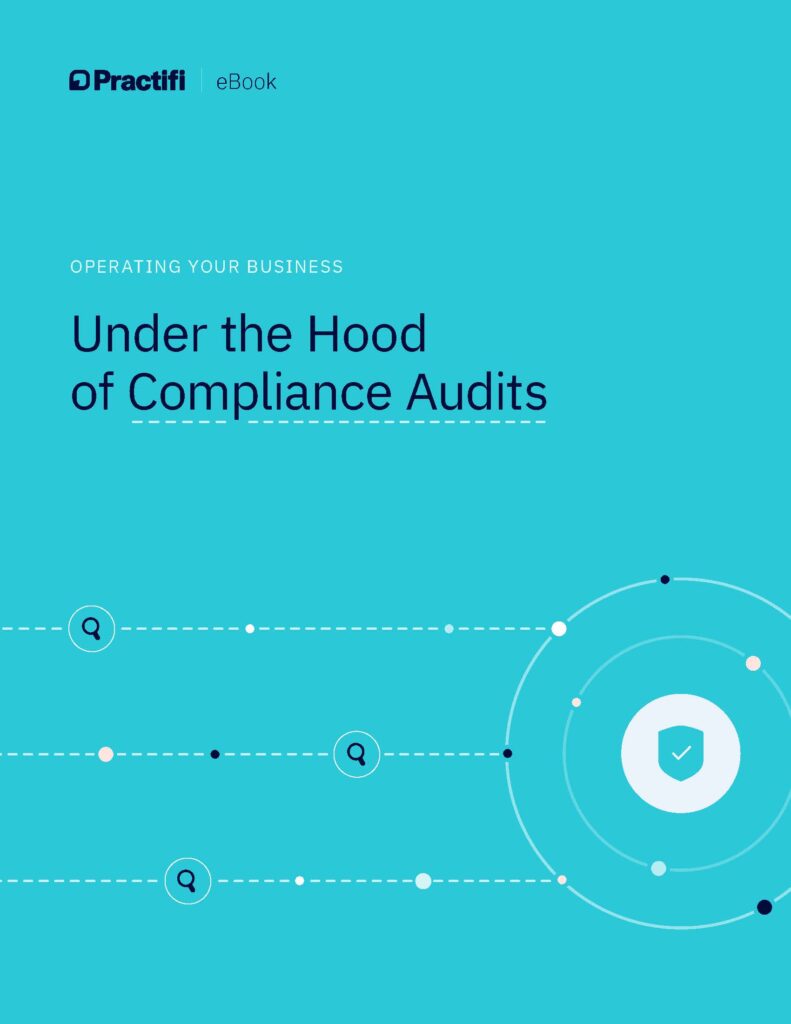Practifi Graciano Release Notes

BY Kali Skidelsky
We’re excited to bring you our latest product release, Practifi Graciano.
Graciano may not be as renowned as some of its Spanish counterparts, but it is a hidden gem for those who savor complexity and depth in their red wines. Its flavor profile, featuring dark fruit notes, a hint of spice and delicate herbal undertones, offers a unique tasting experience that distinguishes it from more mainstream varietals.
Inspired by Graciano, the Spanish wine known for its rich flavor profile and notable aging potential, our latest enhancements ensure Practifi continues to operate efficiently and evolve with your needs. The meticulous process of producing Graciano wine, from carefully selecting the best grapes to the precise methods of aging, mirrors our approach to choosing enhancements that provide the most value to our clients. Practifi Graciano introduces significant improvements in mobile usability, automation and data management, as well as some hidden gems you may not expect to find!
Practifi Graciano will be available starting from February 10, 2025. If you have any questions or want to learn more, your Client Success Manager will be happy to help. You can view more detailed product release notes here.
Product Enhancements
Set an Integration Log Retention Period and Automate Deletion
Integration logs, like those from Microsoft 365 Sync activities, can quickly pile up and clog your data storage. A new Practifi custom setting called Integration Log Retention Period allows Administrators to set a custom retention period (0-182 days) to automatically delete older logs, freeing up valuable storage space. A daily scheduled job ensures your system stays clutter-free without manual intervention, allowing you to focus on more important tasks and spend less time managing data.
Boost Efficiency With Mobile Task Management
Managing tasks on mobile devices has never been easier. The iOS mobile app now supports the Mark as Complete action for Checklists, Deliverables and Active Forms to streamline task completion. We’ve created mobile-friendly layouts for task pages, success/error notifications and collapsible components so advisors spend less time finding information and more time building meaningful connections with clients. Plus, with real-time updates for tabs like Open Activities and Activity History, advisors can quickly get up to speed on recent client activity.
Simplify Client Creation With Black Diamond Update
Now, when creating clients through the Black Diamond integration, the default client type is set to Household instead of Organization. This change, along with the revised Create New Client trigger, ensures consistency across all environments and simplifies the client creation process.
Filter and Search Microsoft 365 Sync Exclusions
Now, you can easily distinguish between global and personal exclusions right from the Exclusions tab in the Microsoft 365 Sync app. With a new button group before the search bar in the External Addresses table, you can quickly switch between the global (default) and personal views. Additionally, the search functionality adapts to the selected view, providing more relevant search results.
Align Task Ownership With Microsoft 365 Update
We’ve aligned Microsoft 365 task ownership to ensure that tasks created by Microsoft Outlook are assigned to the owner of the associated email record rather than the user scheduling the jobs. This change eliminates discrepancies in task ownership reports, ensuring accurate metrics on task ownership and improving reporting reliability.
Reactivate Deliverables With Improved Flexibility
The improved Reactivate Deliverable action now includes a flexible Next Due Date field, allowing the reactivation of inactive, completed or canceled Deliverables. The Next Due Date field is automatically populated based on Deliverable Type settings but can be modified for customization.
Track Deliverables Fulfilled by an Activity
Easily track which activities fulfill specific Deliverables, and vice-versa! We’ve extended Deliverable automation so that Activity ID and Activity Name are now automatically updated on a Deliverable record with activity details upon fulfillment via an activity.
Control Risk Profile Setting Access
Control who can access and modify Risk Profile settings with the new Practifi – Risk Profile – Administrator permission set, which provides full access to all Risk Profile settings. The standard Risk Profile permission set enables creating, editing and deleting personal Risk Profiles, but grants read-only access to configurations in the Settings app.
Note: Existing users with Risk Profile permissions will be assigned both permission sets to maintain functionality. Practifi Administrators can control access by removing the ‘Practifi – Risk Profile – Administrator’ permission set for other users that do not require access.
Enable New Workflows With Records Marked as Lost
You can now launch processes to finalize the closure of a client account even though they have been marked as lost client / prospect in Practifi. With updated workflow support, rules configured in the Rulebook can now launch processes and tasks when records are marked as Lost. This ensures a smooth order of operations, updating the entity’s stage, closing related records and checking for applicable rules to launch specified tasks and processes seamlessly.
Reassign Scheduled Jobs for Deactivated Users Automatically
When a System Adminstrator deactivates a user, the user’s scheduled jobs will now automatically be assigned to the System Administrator to ensure they continue running. To reduce the need for manual reconfiguration, reassigned jobs retain all original settings.
Note: Jobs in progress cannot be reassigned and may impact frequent jobs like Microsoft 365 Sync, which runs every 15 minutes.
Practifi Graciano also offers additional enhancements to field labels and settings layout. You can read more about them in our full technical release notes here.
Resolved Issues by Product Area
Active Forms
We’ve addressed multiple issues to improve the efficiency and reliability of Active Forms. Required picklist fields in multi-screen Active Forms now save inputs correctly, avoiding validation errors. A new setting in Task Template records allows Adminstrators to manage previews based on their needs. We’ve fixed mandatory field validations and optimized the prefill process to reduce SOQL errors, ensuring smoother workflow processing. Lastly, Active Form fields in Quik! forms now display blank when deleted.
Deliverables
Super Users can now use the Complete Deliverable action to update the status of deliverables to ‘Completed’ and unlink them from associate activities. We’ve improved the Sync with Services action, ensuring accurate recalculation of Next Due Dates to reflect all frequency parameters. Additionally, the updated cancellation logic handles task or services with related Deliverables, confirming they are properly canceled and no longer appear for fulfillment.
Integrations
The Account Number field length for Addepar assets has been increased to resolve synchronization issues. Microsoft 365 all-day events, whether created in Outlook or Practifi, now retain their original dates during the sync process and sync jobs will no longer modify the dates of all-day events.
Miscellaneous
In addition to all the resolutions above, we’ve addressed issues with button group picklist values, revenue calculation for installments, the filter date for open tasks, AUM tile calculation and more. See them all in the full technical release notes here.
Want to learn more?
Your Client Success Manager is here to help. Let them know if you have any questions or would like to learn how to make the most of these product improvements.