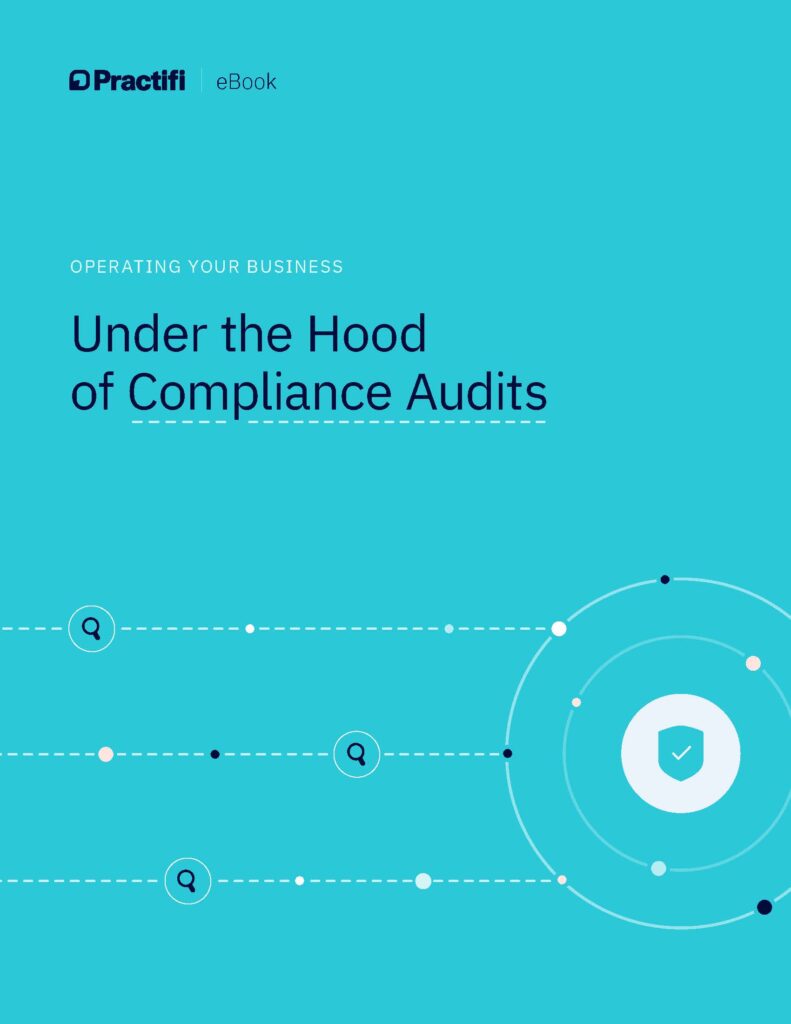Practifi Vermentino Release Notes

BY Kali Skidelsky
We’re excited to bring you our latest product release, Practifi Vermentino.
Vermentino wine, originating from the sun-drenched vineyards of Italy, has garnered acclaim for its refreshing and vibrant character. Known for its crisp acidity and aromatic profile, Vermentino offers a delightful array of flavors, from zesty citrus and green apple to subtle hints of almond and Mediterranean herbs. This versatile wine pairs beautifully with seafood, light salads and Mediterranean dishes.
Inspired by the rich history and adpatability of Vermentino wine, our latest enhancements to the Deliverables feature offer you greater flexibility and control. With new frequency and due date options, you can now tailor your scheduling needs more precisely. We continue to respond to user feedback with thoughtful refinements, ensuring our platform evolves to meet your needs, much like the way Vermentino has adapted to different climates and tastes over the centuries.
Practifi Vermentino will be available starting from November 25, 2024. If you have any questions or want to learn more, your Client Success Manager will be happy to help. You can view more detailed product release notes here.
Product Enhancements
Set More Precise Due Dates for Deliverables
We’ve upgraded the Deliverables feature to provide greater scheduling flexibility. Adminstrators can now set custom frequency lengths, such as every X week(s), month(s) and year(s), giving you precise control over the timing and fulfillment of Deliverables. New due date configurations also enable you to specify due dates based on either specific or relative dates within a calendar period.
Control Address Syncing Between Entities and Contacts
The new Contact Address Sync Control setting prevents unintentional data overwriting and provides administrators with greater control over address synchronization between entities and contacts. This setting enhances data accuracy, offering immediate protection for new Practifi clients while allowing existing ones to maintain their current sync settings.
Note: For existing Practifi organizations, this setting will be disabled by default to preserve current sync behavior. For a comprehensive understanding of the implications and considerations associated with enabling and disabling this setting, please refer to our detailed technical notes here.
Select From New Salutation Field Options
When creating an Individual, Household or Organization via the Global Actions menu or when adding new members to a Household or Organization, “None” and “Mx.” are now available as picklist values in the Salutation field.
Note: This enhancement will be automatically included in all Practifi organizations created after the Vermentino release. For existing Practifi organizations, the Salutation picklist must be edited in Salesforce Setup to make the new values visible.
Track Risk Profile Changes With Version Control
In our Zinfandel release, we introduced version control for Risk Profiles, allowing you to preserve previous versions of questionnaires rather than overwriting them when making edits. In this release, we’ve added the ability for users to view which version of the Risk Profile question set is used for each client.
This enhancement provides clear visibility into Risk Profiles, allowing you to preserve previous versions of questionnaires rather than overwriting them when making edits. In this release, we’ve added the ability for users to view which version of the Risk Profile question set is used for each client.
Note: We recommend creating and activating a new version of the existing question set before making changes to ensure updates are tracked.
Learn more about understanding and managing Risk Profiles. If Risk Profiles are new to you, check out how to enable Risk Profiles.
Resolved Issues by Product Area
Integrations
We updated Constant Contact logic to ensure name matching occurs for all records with duplicate emails. Additionally, the Constant Contact activities sync no longer exceeds CPU limits, preventing issues in the nightly sync.
For the Microsoft 365 sync, users will see a number of enhancements. A new button allows you to retry all email and event sync errors from the past 30 days with a single click. Outlook email images now display beautifully in both the email body and as attachments within Practifi. All-day events sync accurately with Outlook calendars. Calendar events reassigned to another user update properly without duplication.
Lastly, Addepar portfolios tied to trusts or legal entities now sync properly, creating client entities and assets as expected.
Households and Organizations
We’ve updated the help text for the Default Household Name field to provide better clarity on defining the default format for newly created household names. Additionally, issues with entering spouse details in the Create a Household action and additional employee details in the Create an Organization action display all relevant fields correctly.
Miscellaneous
In addition to all the enhancements above, we’ve addressed issues with syncing email addresses, engaging with Feed posts, lengthening field values, changing household record owners and more. See them all in the full release notes.
Want to learn more?
Your Client Success Manager is here to help. Let them know if you have any questions or would like to learn how to make the most of these product improvements.