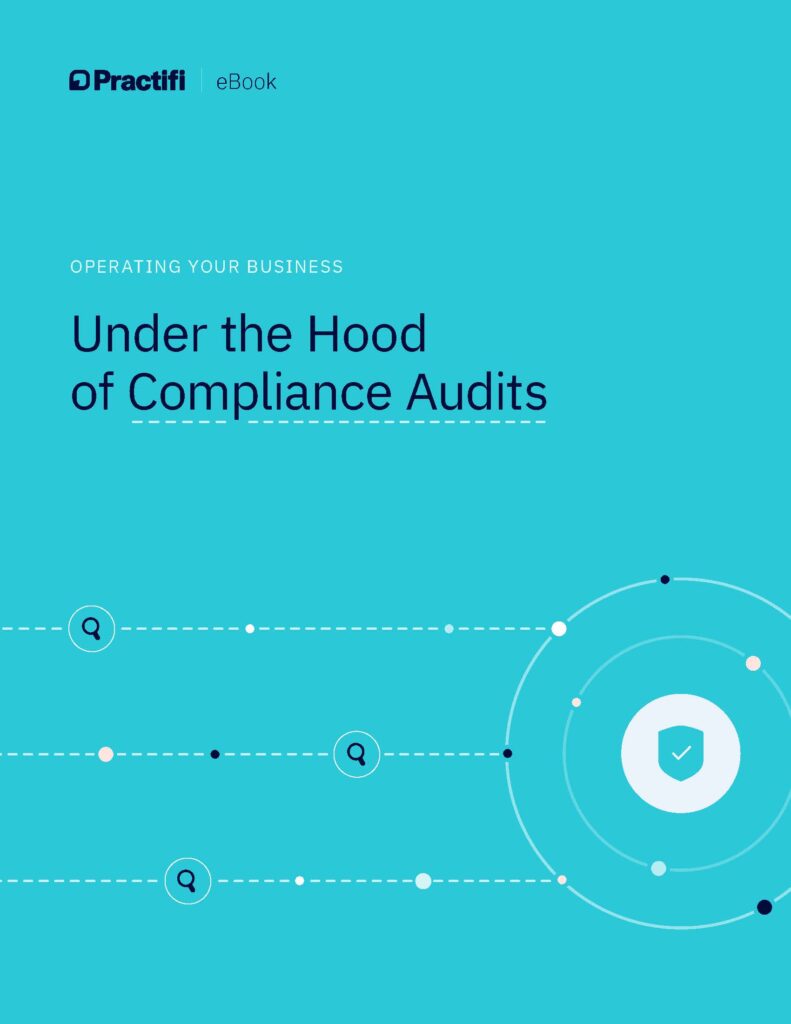Practifi Albariño Release Notes

BY ALLISON LASLEY
Practifi
We’re excited to bring you our latest product release, Practifi Albariño.
Originating from Galicia, Albariño wines are considered Spain’s most fashionable white wine. The cooler climate of the north-western region of the Iberian Peninsula makes for rich stone fruit flavors, with hints of citrus ending in a mouth-watering acidic finish. Most Albariño wines are enjoyed young and fresh, however, due to the grape’s acidic nature, they have exceptional aging potential. In addition to a warm sunny afternoon, this punchy wine pairs well with fresh seafood and soft cheese.
Similarly, Practifi Albariño offers fresh new product capabilities that will make your day-to-day more productive. With a range of new features and enhancements, Albariño is sure to create a delightful experience everyone can enjoy.
If you have any questions or want to learn more, your Client Success Manager will be happy to help. You can view the detailed product release notes here.
Key Highlights
Other Product Enhancements
Make sure finished tasks are good to go with an improved completion process
Thoroughly review a task before marking it complete with an improved Mark as Complete process. View the actions that will take place once completed, double-check that all data is accurate and preview emails before they’re sent off.
Increase efficiency with new Task Templates capabilities
Customize task templates with Outcomes, Actions and Active Forms capabilities. Turn common tasks into single-step workflows; increasing efficiency and improving the user experience for teams.
Access additional portfolio management platform data
Access additional client and financial data from Addepar, Orion and Envestnet Tamarac within Practifi. See how assets have performed over time, track service revenue for managed assets and gain a more comprehensive view of firm profitability.
Enjoy more Constant Contact list editing capabilities
Enjoy additional ‘Add/Remove from list’ capabilities and the automatic removal of Lost Prospect, Lost Client and deleted Practifi contacts from your Constant Contact email lists.
Encourage product adoption with the Welcome app
Help new users get familiar with the Practifi platform with the Welcome app. Guided steps walk new users through basic navigation, the app launcher, and the home page with links to the knowledgebase to learn more.
Enjoy more flexibility for complex record sharing scenarios
Utilize greater sharing rule flexibility when it comes to complex scenarios with additional Sharing Scope fields. For example, you can now grant a team member in Division A access to one advisor’s clients in Division B, without exposing everything else in Division B along with it.
Enjoy a seamless upgrade experience
Product upgrades will now occur automatically, with no administration necessary. Admins still have full transparency over the process and can view the results of the upgrade in the Settings app.
Want to learn more?
Your Client Success Manager is here to help. Let them know if you have any questions or would like to learn how to make the most of these product improvements.