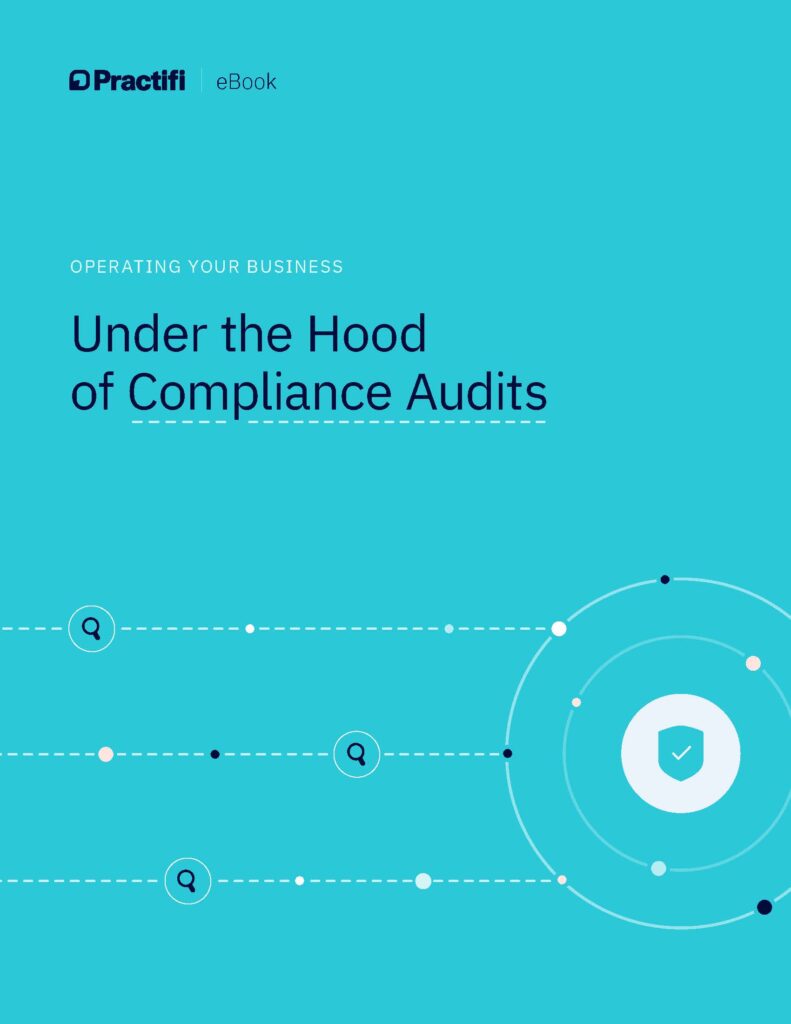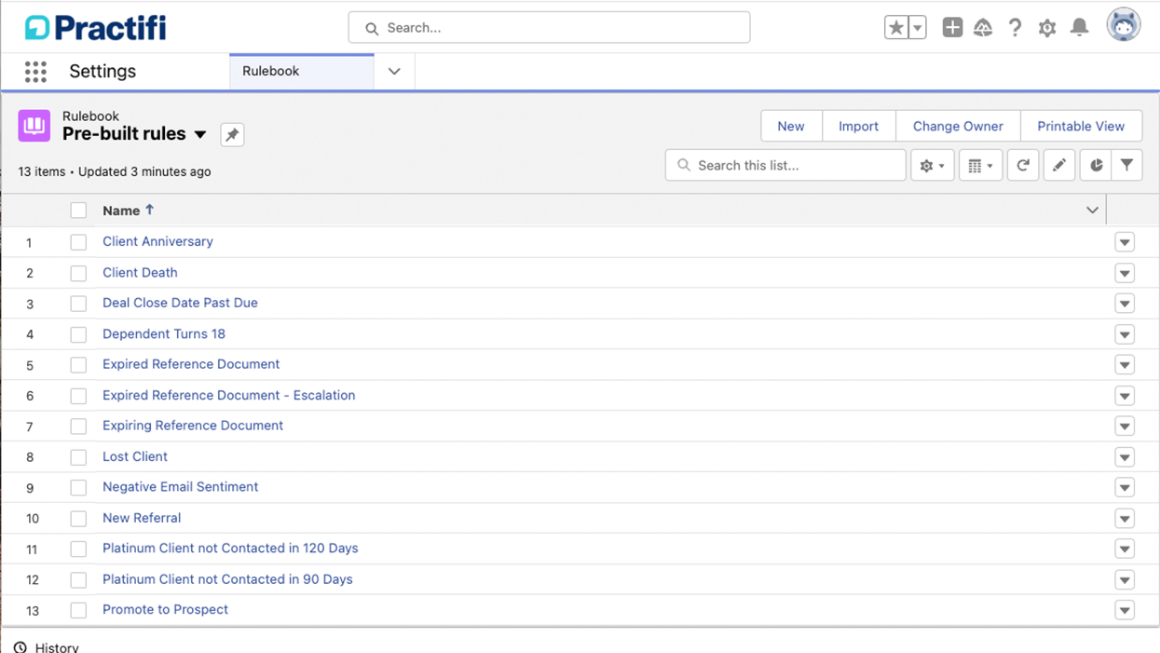
Automation for Everyone: Rewriting the Rulebook of Proactive Client Engagement

BY Conor Curtis
Practifi
Here at Practifi, a common question we get asked is “How can we engage our clients more effectively?” And it’s a question well worth asking: under-communication is one of the top reasons clients leave their financial advisors, and more than 1 in 5 clients have changed advisors since 2020, with communication frequency and style front and center in their decision to switch.
Okay, so optimising your client engagement model is hugely important and maybe just a little terrifying, but how can your technology stack help you achieve it? 
Taking the complication out of automation
At this point, you’re probably thinking “I know how to be proactive: use automation!”, and that makes you a clever cookie 
Closing the gap between a firm’s engagement needs and its ability to implement and execute them is a constant goal for our team and our product; this is why we’ve introduced features like deliverables that lay out the engagement journey for you upfront, and time-based commencement that launches workflows proactively based on how close today’s date is to a particular date field. Our Petit Verdot release represents another great leap forward in closing that gap with the introduction of the Rulebook, which takes the time-based commencement concept, supercharges it, puts it on steroids, injects it with NOS, and comes out the other side of that over-the-top process as an automation tool that’s so simple, everyone can use it.
That’s all very exciting and dramatic, but what does the Rulebook actually do? In a nutshell, it provides a point-and-click way to define a set of criteria – either time-based or field value-based or both – and whenever those are met, it executes one or more actions, which can be any of the following:
- Create a Task
- Post to Noticeboard
- Send a Notification
- Send an Email
- Start a Process
This list might seem short, but simplicity speaks to the intent of the Rulebook. We didn’t want to create another Flow Builder — we wanted something simpler that anyone could configure. With this list of actions, we believe firms can effectively cover the two core requirements of proactive client engagement: (1) alerting team members when certain things happen and (2) assigning them work when something needs doing.
To help your firm get started, Rulebook comes with an assortment of pre-built rules that you can use right out of the gate, or simply as a starting point for crafting your own. Here are the pre-built rules I’m most excited by, along with a couple of tips and tricks for how to build your own in the right way:
What’s in (or out of) the box?
- When a client’s dependent turns 18, that can mean an opportunity to secure a new lifelong client, but it also presents a risk of them taking some of the family’s wealth elsewhere. Use this rule to proactively reach out to them, say happy birthday, introduce the firm and start the relationship out on the right foot.
- Knowing when to give clients some additional TLC can really help get a relationship back on course (awful puns aren’t as useful, unfortunately). The negative email sentiment rule leverages one of the latest features in our Microsoft 365 Sync add-on to alert team members when clients turn sour, allowing you to remedy the situation in a timely fashion
- A surefire way to sour your relationship with a client is to neglect them, which means you want clear rules in place about how often to communicate with them. The platinum client not contacted in 90 days rule provides a great turn-key option for regularly engaging your most important clients. It’s also a great candidate for customising and cloning to ensure that the rules in place reflect how often your firm wants to communicate to different types of clients, whether based on segment, age, tenure, or other factors.
For a deeper dive into how to engage clients with these rules, check out this post.
A closer look at alerting methods
You want your employees to be well-informed, receiving timely information that’ll nudge them into proactivity. At the same time you don’t want them to be inundated with too much information, so we’ve provided three alerting methods within Rulebook to suit your needs:
- Notifications are a classic alerting method. They’re visible and accessible from anywhere in Practifi (even on mobile devices if the Salesforce app is installed) and can be pushed to specific users. Once read, notifications are housed in the notifications center and available for users to refer back to. However, most users aren’t in the habit of doing this and may forget about them later on, so be mindful of how many notifications you issue and what you surface in them.
- Noticeboard posts appear prominently on the client’s record page and stick around as long as you need them to. They’re not as fleeting as notifications. These posts are typically used to highlight important information about an individual, household or organization. Unlike notifications, which meet you where you are, Noticeboard posts can only be viewed when users open a client record. If a user doesn’t visit the record, they won’t know about the alert. You can learn more about the Noticeboard in our knowledge base.
- Emails are exactly what you think they are — a classic alerting method. In addition (or instead of) notifications or Noticeboard posts, you can send alerts straight into a user’s email inbox. With the volume of emails everyone receives today, this alerting method is best thought of as a last resort, as it’s easy for these alerts to get lost. However, if you have users who don’t log into Practifi regularly, it’s a great way to get their attention.
Automate client engagement
The world of applying automation can be astoundingly broad and complex, making it challenging for your everyday team member to implement and execute. With the introduction of Rulebook in Practifi, we’ve focused and simplified automation on a singular outcome — enhancing client relationships with effective engagement.
Armed with this newfound knowledge, I hope you’ll make the most of this feature and use it to engage your clients more proactively. If you’re looking for more information on the Rulebook there are some great resources in our knowledge base. Alternatively, you can reach out to your Client Success Manager to explore other training options.