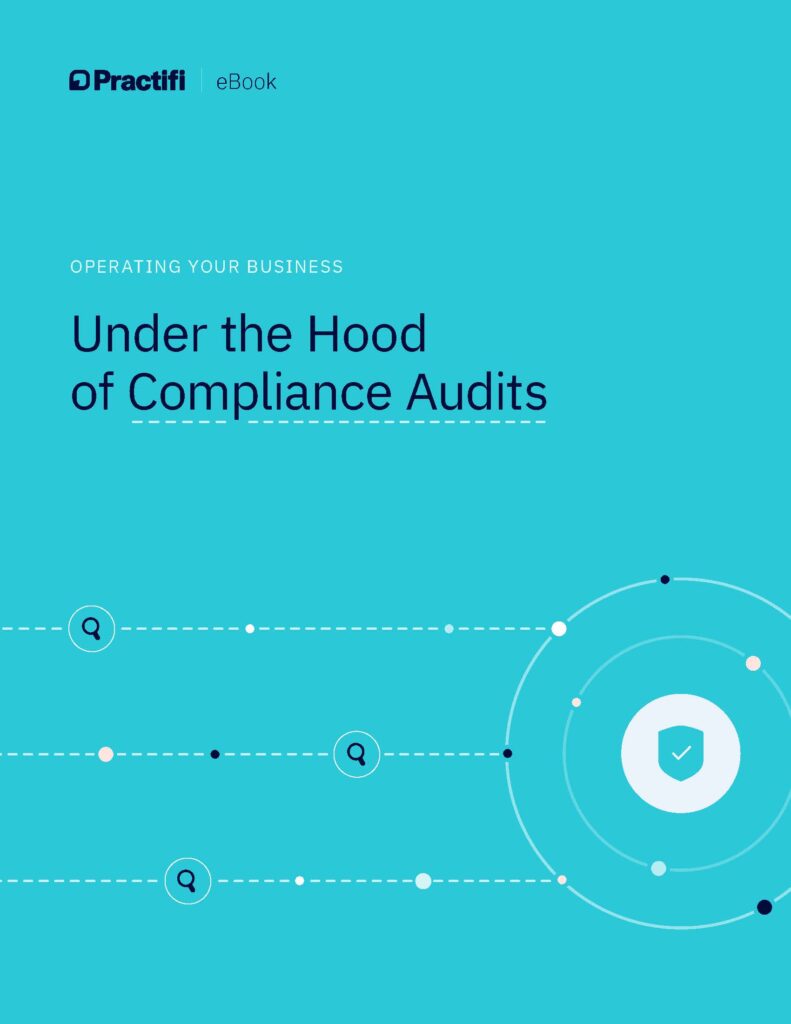Practifi Tempranillo Release Notes
May 26, 2020
By glenn elliott
We’ve been busily working away to bring you another stellar release, Practifi Tempranillo.
We know that this has been a challenging time to manage the needs of your clients and your business. In developing Practifi Tempranillo, we’ve pushed hard to create efficiency gains throughout Practifi and to deliver on the enhancement requests we’ve received from your great feedback.
Tempranillo wines are known for their ruby red color and full-body flavors, derived from black, juicy grapes. When Tempranillo grapes are harvested young, their plum and cherry accents leave behind subtle tones of sweetness. Upon maturation, savory traits of leather and tobacco reveal themselves.
Practifi Tempranillo is equally tempting, with a range of new integrations, new features and numerous enhancements. It’s due for release during the week of May 25th.
If you have any questions or would like to learn more, get in touch with your Client Success Manager.
Key Enhancements
Product Enhancements
New Bulk Prospect Wizard
You can now upload up to 100 prospects at once using the new Bulk Prospect Wizard feature. Simply upload a CSV file and corresponding prospect records, contacts, pipeline services and relationships will be created within Practifi.
Extended Process Capabilities
We’ve extended Practifi’s process automation to work within new contexts such as:
- At Division level: so you can run processes for divisions of your firm, such as setting up new services
- At Team Member level: so you can run processes for specific team members, such as audits, recruitment, or staff off-boarding procedures
- As well as new contexts involving Syndicate (Fund), Syndicate Deals, Insurance Policies, Assets
and Liabilities
New Delegated Open Tasks Tile
You can now easily keep track of delegated work with a new Delegated Open Tasks tile that has been introduced on the team member At a Glance page. By clicking on the tile, you can see a full list of all open tasks created by a specific team member that are assigned to other team members.
Separating New Opportunities from Ongoing Services
You can now easily record new pipeline opportunities from existing clients with a new menu item in the Client context for Opportunities. We have also separated Opportunities from Ongoing Services in the Client 360 page and included a new Opportunities Data Management page so you can track these pipeline opportunities separately.
Create a Prospect from an Existing Contact
You can now create a prospect from an existing contact. This new feature enables you to search for an existing contact in the Create a Prospect wizard and allows you to add primary and spouse contacts if they already exist in the organization.
Streamlined Process Cancellation
You can now easily cancel a process where all of the related open tasks will also be cancelled and no further tasks can be created.
Deep Delete Child Records
With certain permission settings, you can now easily delete records with our new Deep Delete feature. This capability allows you to delete records and all underlying child records with a simple click, giving you back valuable time in your day.
Create Tasks from an Interaction
You can now create tasks related to an interaction from the interaction’s add/edit page without navigating to the actual task tab.
Send multiple emails with the Salesforce Mass Email Wizard
Send an email to multiple contacts at once with the new Launcher Menu item, the Salesforce Mass Email Wizard. All interactions will be created and logged for each corresponding contact.
At A Glance and 360 Page Improvements
Enjoy higher performance and faster load times on multiple At A Glance and 360 Page views, such as the Team Member At a Glance, Division At a Glance, Client 360 and Prospect 360 pages.
Practifi Calendar Enhancements
Enjoy new features and filters on the Practifi calendar such as:
- A new option to include or exclude weekends on your Practifi calendar
New ability to extend hours to view or add more appointments outside the standard 9am to 5pm
Additional information regarding meeting Start Time, Duration & Subject of Appointments
New ability to link a single appointment to multiple parties so the interaction can be displayed on each invitee’s calendar. Any appointment with multiple parties will be differentiated with a group icon on your Practifi calendar.
Client Entity Enhancements
You can now construct and enter more complex entity relationships with a new function that allows one client entity to be the parent of another client entity.
Additional Fields on Person Basics Page
You can now store more information about your clients with new fields on the Person add and edit pages including Fax, Department, Maiden Name, Work Phone Extension and Nationality.
Add Interaction Button change
When adding an interaction, the “Other” dropdown option has been updated to “Other Methods”. The dropdown will give you four commonly used interaction methods such as Phone, Email, Meeting and Note. If you want to add an interaction of any other type, you can simply click on the “Other Methods” option and you will be directed to the Add Interaction page to enter specific details.
Task Enhancements
- Removed the default task subject “My Task Subject” when adding a new task so you no longer need to type over the subject
- Added a new column and filter for “Task Group” on tasks list tables that allows you to easily group similar tasks
Other Product Enhancements
- You can now record the middle name of a prospect
You can now select multiple stages when filtering opportunities by stage on the Opportunity Analytics Page
To streamline large data loads, we’ve updated the lookup field config on Service, Benefit, Asset/Liability and Stage History
Integrations and Ecosystem Enhancements
New Schwab Capabilities
You can now open a range of Schwab accounts directly from within Practifi, linking directly to the Schwab Advisor Center Digital Account Opening (DAO) wizard. The contacts details in Practifi for these accounts are also transferred directly to Schwab without rekeying.
You can track the progress of Schwab DAO requests through a tile of Alerts requiring action.
New Pershing Capabilities
- When opening a new Account, you can open a draft Pershing account directly from within Practifi for the nominated Practifi People records.
Practifi will inform the RIA when a draft checking account has been completed into a full Pershing account within NetX360.
You can update contact details for a full Pershing Account by making changes to the People record in Practifi.
New Constant Contact Capabilities
- You can now add a single, or multiple, Practifi Contacts to a nominated Constant Contact list, directly from within Practifi.
Within Practifi you can see the Constant Contact Activity Details for every Practifi Person participating in Constant Contact email campaigns.
Communication preferences are synced between Constant Contact records and the corresponding Person records in Practifi, to ensure compliance.
Addepar Enhancements
- You can now track the fee run-rate revenue from Addepar at firm, team member, client, and asset levels with a new Annualized Revenue feature within Practifi.
You can now enjoy a more secure and user-friendly authentication process to enable the integration between Addepar and Practifi.
You will also have access to a faster and more flexible method of retrieving data from Addepar, due to API upgrades
Iress Xplan Enhancements
- Client goal descriptions with more than 80 characters can now be accommodated.
You can now have Xplan records with duplicate external IDs synchronized into Practifi.
RIAs can now manually match missing records via Xplan ID to the corresponding Person records in Practifi.
You now have a more secure login process with two-factor authentication via the Iress self registration process.
Bugs and other issues
The following issues have been resolved in this release:
Campaigns
- Resolved an issue where the campaign members table in campaign basics was not displaying all campaign members.
- Resolved an issue where clicking on a campaign members’ related account always navigated to the client page regardless of account type. We did this by relabelling the “Client” column on Campaign Members to “Related To” and fixed the link to navigate to the intended page.
Clients
Resolved an issue where you could not add a different primary contact relationship to the client entity. The primary contact will now roll up to the client entity.
Resolved an issue where external relationships of entity people entered on the People & Entities tab were not displayed in the external entities Relationship tab.
Resolved a navigation issue where clicking on a policy’s parent was navigating to the client page instead of the client entity page.
Prospects
- Resolved an issue where changing owner of a prospect from one division to another division was not changing the sharing scope of the prospect and records related to the prospect. This was causing an error when deleting prospect records.
Providers
- Resolved an issue where merging of providers was not working from the providers data management page.
Resolved an issue where users were not able to search providers on the entity field from the Start Process Wizard.
Resolved an issue where users were not able to search all of the providers on the Service edit/add page.
Integrations
- Resolved an issue in Black Diamond, Tamarac and Addepar where “Category” and “Under Advice” field values were being overridden by sync updates. Now, the sync will only update these fields with default values and these fields can then only be updated manually by the advisors.
- Resolved an issue where users were unable to scroll through a list of Egnyte files.
Other fixes
Resolved an issue where users were not able to save service when “Enable Service Anniversary Rollover” trigger setting was on.
Resolved an issue where the interaction method was defaulting to Email when a related Salesforce task was edited and both Interaction Sync to Event and Legacy Activity Sync trigger settings were on.
Resolved an issue where the save button was not functional when creating a bulk process with no active steps that were not suppressed at launch.
Resolved an issue where the relationship phrases were appearing in lower case. They now appear as they are entered.
Resolved a conditional rendering issue on the Service edit/add page where Actual Amount and Estimated Amount fields were not correctly rendered based on the Service Type’s installment option.
Skuid Update: Skuid has not been upgraded for this release.
Want to know more?
Your Client Success Manager is here to help. Let them know if you have any questions or would like to learn how to make the most of these product improvements.