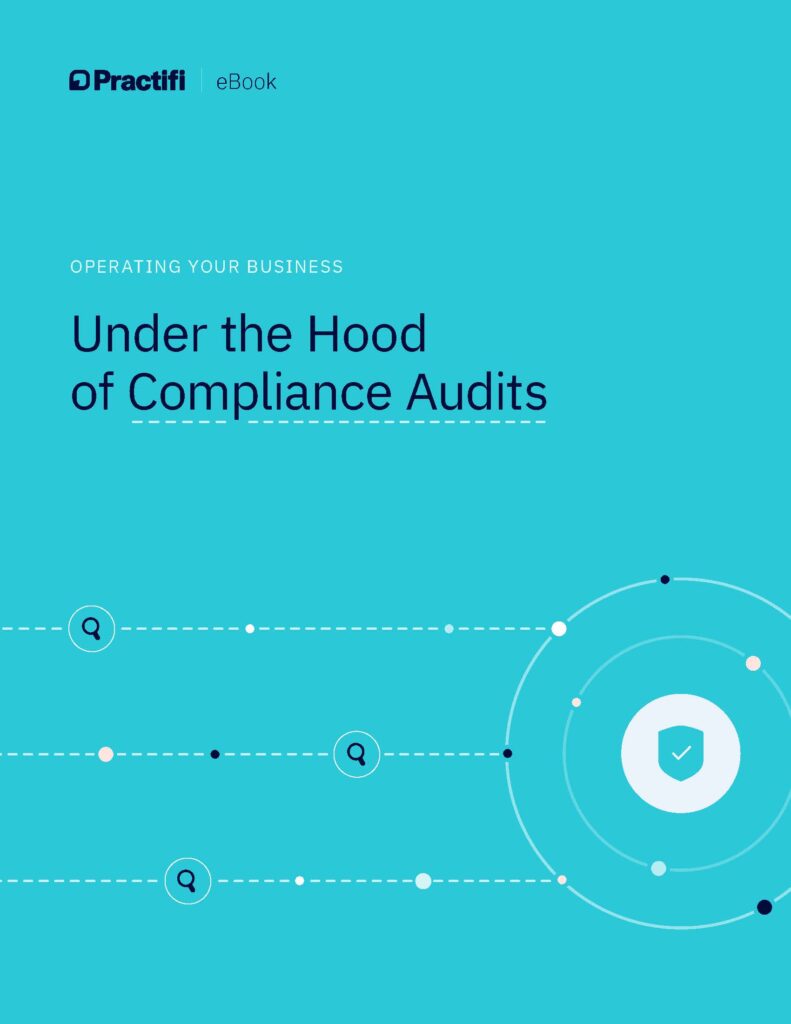Practifi Nebbiolo Release Notes
Originating from the hills of Northern Italy, Nebbiolo may look like a light red wine but is powerful, full-bodied and overflowing in flavours and tannins. It’s the perfect drop to mark our latest release as we roll into the winter months.
We’ve made a number of enhancements to incorporate feedback from our valued clients and extended functionality in a number of key areas.
As always, feel free to get in touch if you would like more specifics on any of the below.
Practifi Nebbiolo was deployed starting from May 2018.
Key Enhancements
Additional Enhancements
Member 360 Page
A summary page of all the things going on in relation to each fund member, from related member accounts and third party authorities through to open processes, tasks and recent interactions.
Member Account 360 Page
A summary page of important member account information including related member accounts, open processes and tasks and recent interactions.
Recurring Tasks
Set tasks to repeat on a regular day or date into the future.
Reverse Fact Find template for Conga
A template that details all Fact Find fields for use with Conga.
Black Diamond Integration
Gain visibility over client portfolios from financial accounts through to individual holdings without the need to manually aggregate and reconcile from multiple sources. Black Diamond’s aggregated portfolio data is synchronised with Practifi overnight. Investment portfolios, asset classes and holding balances are all accessible from the client record in Practifi.
Addepar Integration
The second in our US portfolio platform integrations. Centralised against the client record in Practifi, see your clients’ portfolio positions directly in Practifi. As with our Black Diamond integration, portfolio data from the Addepar platform is available in Practifi overnight freeing up time to focus on investment strategy and client relationships.
Orion Integration
The third of our new US portfolio platform integrations. The integration with Orion Connect (available on the Salesforce AppExchange) allows Orion accounts, portfolios and underlying holdings to be automatically displayed in Practifi.
Enhanced Notifications
Notifications have progressed from a beta version to a full feature with even more functions including click throughs to the Chatter post.
New AUM fields
New field rolled up onto the client from underlying assets for actual AUM (Assets Under Management). A related Target AUM field can be set as well.
Data Management for Providers
Providers have been added to Data Management allowing you to easily update multiple provider records at a time.
Page for Box Attachments not attached
Where the Email to Box extension is installed, there is a new page in Data Management to display any email attachments that were not able to be added to Box. Typically this can occur where the attachment size is too large.
Audit Settings for Interactions
Audit Settings now support interactions so you can trigger automated Chatter posts from changes to interaction records.
Provider as Policy Owner
Providers can now be set as the owner of insurance policies to better cater for group insurance.
New Workflow Action: A new Workflow Action allows you to automatically create a process on a newly created advice service.
Save & Start Process
A new button when creating or editing an advice service that will save the service and launch the Create a Process wizard.
Additional fields for Scope Area
New fields added to the Scope Area / Recommendation / Advice pages that were new in the previous release:
- URL field for Recommendations so you can record a link to workings.
- URL field for and Advice so you can record a link to advice documents
- Description field has been added to Strategy to allow you to record more detail.
- Detail field for Goal Basics
URL field on Referenced Documents
A new URL field on Referenced Documents so you can record a link to the document.
Default Sex
The sex field of a person record will auto-populate on selection of the salutation.
Referenced Documents Extended
Some tweaks made to the layout and is now available for additional contexts of Provider; Subfund; Member Account and Client Entity.
Snapshots on Advice Services
A Service Snapshot object has been added allowing you to record the value for Service Fields on a periodic basis.
Additional Data Management Fields and Filters
Some new fields for the interface and Excel downloads including:
- Interaction – Details field
- Client – FSG Version field
- Task – CreatedDate
- Task – CreatedBy
Conditional Rendering for Menu Items
An additional method to conditionally render Menu Items (e.g. pages) based on the value of a field.
New Fact Find Field
The Health Concerns field has been added to Fact Find. Previously it was only displayed in Person Basics.
New Process Step Field
New URL link can be recorded in a Process Step allowing a link to an apps such as a document storage (e.g. Box), document generation (e.g. Conga) or DocuSign.
Skuid update
Skuid has been upgraded to the latest Millau for this release.
- Minor layout and formatting changes: Various tweaks, adjustments and fixes.
- Various tweaks for display of margins, search boxes, field labels, hyperlinks, scroll bars etc.
- Interaction details field extended to 131,000 characters.
- Slight change to account number and external number placement and labelling in assets and liabilities for consistency.
- Default duration is now mandatory when creating a process type.
- Formatting change to ‘Cancel’ and ‘Cancel & Finish’ buttons to make them secondary buttons.
- Bulk launch will now display the number of records being created.
- Date of Birth added back the Client People list page.
- Updated field styling for Relationship edit From and To.
- Person Owner added to various screens to support sharing rules.
- Revamp of Policy and Benefit pages to allow searching with policy numbers and recording of beneficiary start date, end date and percentage. Format of various fields also updated for consistency.
- Changes to ensure assets / liabilities with person owners or client entity owners correctly display on the related client record.
- Renamed ‘Client Process Stage’ category to ‘Process Stage’.
- Small formatting changes to Team Member Basics page.
- Formatting change for Last Interaction in the Client Header.
- Snapshot Analytics – New filter for Under Advice.
- Process List, View and Header page format changes for consistency.
- Updated format of Phone/Email/Social in Person Basics.
- Updated format of Team Member relationship for clarity.
Other Fixes
- Resolved unescaped character issue with Top Navigation.
- Fixed an issue with Last Interaction date displaying as ‘Null’ in Header for Client / Employer / Provider.
- Fixed an issue with Track Changes where the Client Id rather than Name was being returned.
- Resolved issues with phone number formats for the SMS Magic integration.
- Fixed issue with Box integration where valid messages were not being synced.
- Fixed issue where selecting an asset / liability owner was not restricted to the current client.
- Resolved an error in Chatter caused by too many query rows.
- Fix Instalment Hierarchy so that it correctly renders icons for Instalments related to Employer, Subfund and Member Account.
- Fixed issue with AuditNarrativeGenerator which was generating soql error.
- Resolved various issues with Practifi subtabs.
- Fixed issue with Process Edit where selecting a Person with no Client or Service would cause an error.
- Fixed issue with Process Type styling not displaying as expected.
- Fixed an issue where Policy Lookup Rollup Summary was not working.
- Fixed issue with Add task/interaction, person pick-list rendering.
- Fixed issue with Interaction Type not ordering correctly on add / edit.
- Resolved issue where duplicate Recommendations would be created.
- Fixed issue with the header on sub-tabbed sidebar menu item not changing if there is a different header.
- Fixed issue with Interactions Data Management where related entities were not displaying.
- Fixed issue with shared relationship list to allow mass update.
- Fixed issue with Create Relationship where the ‘to’ side was not displaying clients.
- Fixed issue with permission sets which caused some hyperlinks to redirect to Salesforce pages.
- Fixed issue with permissions which caused Fact Find – Your Needs to display a blank page.
- Fixed an issue where the hyperlinks in the Revenue Uploader were not redirecting as expected.
- Fixed issue with Fact Find dependants not displaying as expected. Changed to work with a Group Code.
- Resolved problem where cloning a Service Type with Service Items would links the new Service Items to original Service Type.
- Fixed issue with Client / Service not auto-populating on Asset / Liability / Policy.
- Fixed issue where linking an advice service to a policy would remove the client link.
- Fixed issue where cancelling a clone process and process type didn’t cancel model change and close the popup.
- Fixed issue where cancelling a Create New Process Type did not cancel and go back to menu.
- Fixed issue where Interactions Basic View did not show links of attachments stored in Box.
- Fixed issues in At a Glance with the revenue tiles click through not rendering correct information in the Service list pages.
- Fix a problem with Pipeline Analytics where the Service Estimated Sale Amount was not flowing through to Analytics is the Service Type Instalment option was set to Actuals and Estimates.
- Fixed a minor issue with Benefit page where ‘Null’ was displayed rather than conditionally rendered out.
- Updated field order when tabbing on bulk launch wizards for consistency.
- Incorrect error message was displayed when trying to save a process type / process step with an order already in use.
- Change default so If there is no Process Due Date or the Process Due Date is in the past then the due date interval will be used on the task rather than defaulting to 1 day.
- Fixed issue where the order of Risk Profile Answers could only be change once.
- Fixed issue with the Fact Find button not working.
- Removed vestigial fields from Service skuid models as they are no longer used.
- Updated Pipeline Analytics to use the correct estimated amount field.
- Fixed issue where global search was navigating to the Basics page regarding of the default setting.
- Fixed issue with Add Action where closing the pop-up created a new record.
- Fixed issue with the At a Glance tile for FDS Due where FDS was blank.
- Updated error message for meetings held in the past for more clarity.