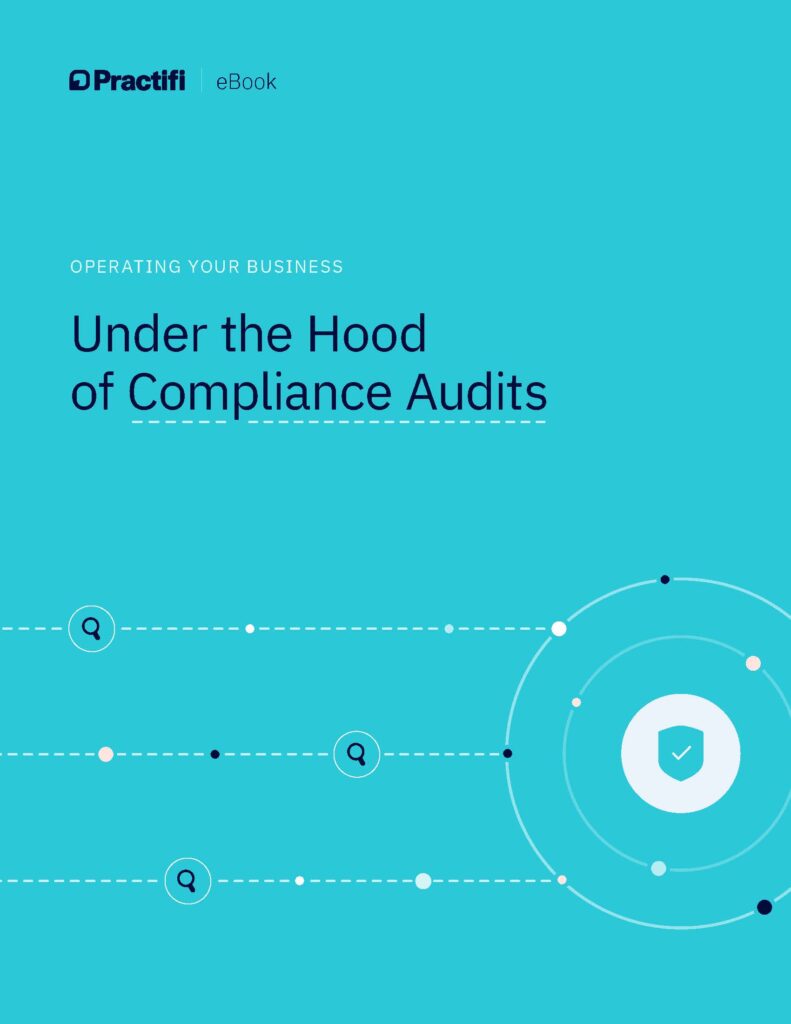Practifi Chardonnay Release Notes
FEBRUARY 5, 2020
By glenn elliott
A new year is here, and with it we’re excited to share with you our first release of the year, Practifi Chardonnay!
The best Chardonnays in the world are known for their bold and luminous golden-yellow color. This foresees an incredibly complex flavour that has an amazing way of hyper-stimulating your taste buds.
Depending on the climate and terrain the white grapes are grown in, Chardonnay wines can have one of the widest ranging tastes and aromatic profiles of any grape variety. Similarly, this release was inspired by the wide variety of feedback we’ve received to enhance various aspects of the product including client views, integrations and overall usability.
Practifi Chardonnay was released to existing clients during the first week of February.
If you have any questions or would like to learn more, get in touch with your Client Success Manager.
Key Enhancements
For more details on these key enhancements, see our Chardonnay Key Enhancements overview.
Product Enhancements
Add Interactions by method from multiple 360 pages
You can now add Email, Meeting, Phone Call, Note or other interactions directly from the Prospect, Client and Employer 360 pages, making it easier for you to log the important things when it counts.
Mass complete your Tasks
The feature allowing you to mass complete tasks in Data Management has been extended to the standard Task List pages, enabling you to mass complete tasks directly from your standard task views. Now you can smash through your tasks faster than ever before!
Clear Filters within Data Management
A Clear Filters button has been added to the Data Management pages for Prospects, Clients, People, Advice Services, Processes, Tasks and Interactions. Refine or unwind—now you can have it either way.
Deliverables and Service Delivery Date improvements
Numerous enhancements have been applied to deliverables and service delivery dates including:
- Service Entitlements have been relabelled to Deliverables
- Service Dates rollover according to the anniversary date set for the service, rather than the last provided date
- You can now choose if Deliverable Dates rollover either by anniversary date or last provided as determined by a configurable setting
- You can now use a new tile that has been created for Deliverables Due in the next 30 days
Prospect enhancements
Numerous enhancements have been applied to Prospect features including:
- You can now enter a closed lost reason and date of birth on the Prospect Wizard
- You can now edit Prospect pages and add additional people with relationships to the prospect
- You can now choose to have Prospect Potential AUM and Revenue columns added to the Prospect list page
- You can now classify prospect people as referrers and/or influencers
Updates to the birthday tile
The birthday tile now excludes deceased contacts, former clients and prospect people.
Communication updates for deceased clients
When setting a contact to deceased, the Do Not Call and Opt Out of Email flags are set to True on the contact record. This will automatically unenroll the contact from any communications.
Place of birth field added
A place of birth field has been added to the contact record. Everyone likes a little home town recognition!
Asset balance improvements
For assets loaded from external custodians, the asset balance can now be rolled up from the sum of all individual holdings. The last update date on the asset will be recorded as the earliest holding last updated date. Now you’ll have an even more comprehensive view of your client’s asset balance.
Track expired and expiring documents for your clients
You can now choose to use two additional tiles on your At A Glance pages showing referenced documents that have expired or are about to expire. This can be used for power of attorney, passports and licenses, for example.
Salesforce file uploads
You now have the option to upload files to a Client, Prospect, Provider, Contact and any child record for those entities. Any files uploaded to a child record will be rolled up to the parent record. Note: this feature will be shipped disabled by default. Speak to your Client Success Manager if you’re interested in using this new feature.
Bulk create Processes, Tasks and Interactions
You can now bulk create Processes, Tasks and Interactions for Provider and Prospect records. Now that’s what I call movin’ and shakin’.
Team member analytics
We have enhanced team member analytics to show the number of clients per team member and the number of clients per servicing team member, giving you a more comprehensive overview of your team’s performance.
Connect people to campaigns
You can now view, edit and relate an individual to a campaign from the person context.
Integrations and Ecosystem Enhancements
Xero Practice Manager
You can now pull Client Groups, Clients, and Contacts and Relationships from Xero Practice Manager into Practifi.
Iress Xplan
Numerous enhancement have been made to our integration with Iress Xplan such as:
- You can now store larger Xplan ID values in Practifi
- Fixed an issue where a pre-existing client in Practifi was not matching and syncing via Xplan ID to the corresponding client in Xplan
- Two-Factor Authentication is now supported
Riva CRM
You can now set the Interaction owner from Email Message’s Sync Owner.
Orion
Fixed issues on Orion Data Management with filters and table conditions.
New Practifi API capabilities
Searching, filtering and sorting operations are now supported for Clients, Entities and Prospects.
Bugs and other issues
The following issues have been resolved in this release:
Prospects
- You can now search for prospects when creating relationships
- Any changes to opportunity service stage will be reflected on the Prospect record too
Clients
- Preferred Address is now enabled on the Client Header
- The Client’s Risk Band is rendered in the infographics section of the Client 360 page if a Risk Profile questionnaire has been completed
- You can now record client referral information from multiple client sources based on the referral group
- You can now specify month and year in the calendar date picker on Person, Client and Prospect records
- You can now use Client Start Date instead of Created Date on New Clients by Segment and New Clients by Source analytics
- Fixed the existing AUM model calculation so now the Client 360 AUM value field automatically shows the roll-up sum of all AUM for the client
- Fixed TPA/Relationship click throughs on Client, Member, Member Account and Employer 360 pages
- Fixed service list page to filter out opportunity services
Tasks & Processes
- Fixed a conflict in Stage Filters on the Task list page
- Fixed process owner assignment when launched from service’s save and start process
- Fixed an issue where interactions were not related to the specific tasks
- Fixed an issue on the task list page when you complete a task and choose the cancel action in the outcome pop-up
Other fixes
- You can now filter out Inactive Advice Scope areas from the Advice Scope list
- You can now specify a contact’s primary account when assigning a contact to multiple entities
- You can now utilize sorting on analytics data tables
- You can now restrict rolling up of revenue from Instalments to Services that are not paid
- You can now render the Instalments page regardless of the Household having any Instalments
- You can now set the Primary Division on Instalments
- You can now utilize Start Date, End Date and Description on Relationship list pages
- Fixed issue when creating bulk interactions to allow you to relate all interactions to an existing interaction
- Fixed last interaction ‘Null Days ago’ in the employer header
- Fixed Team Member Service list page to filter records owned by the team member
- Fixed the roll down sharing scope from parent to child records when a child is linked to the parent at a different time to the creation of the parent.
- Fixed an issue where an error was occuring when trying to update calendar sync events
- Initiated code improvements for our Natterbox integration where an error was occuring when trying to save a Salesforce task with Legacy Activity Sync settings turned on.
- Skuid Update: Skuid has not been upgraded for this release.
Want to know more?
Your Client Success Manager is here to help. Let them know if you have any questions or would like to learn how to make the most of these product improvements.