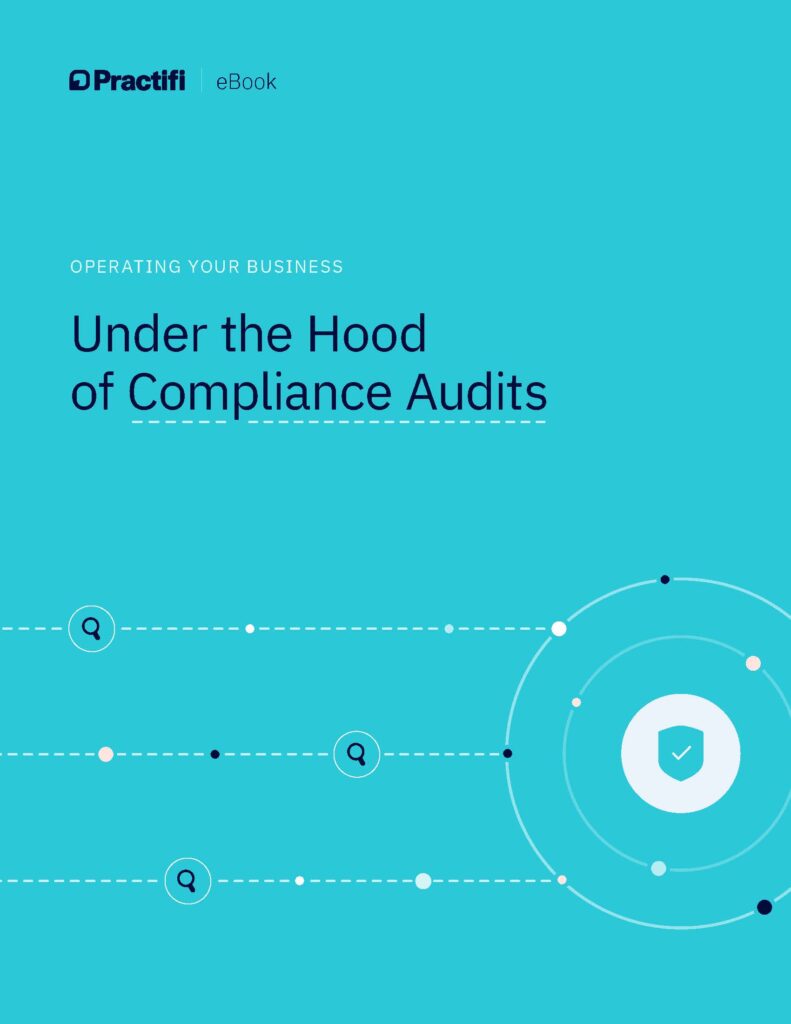Practifi Barolo Release Notes

BY ALLISON LASLEY
Practifi
We’re excited to bring you our latest product release, Practifi Barolo.
Originating from Italy’s Piedmont region, Barolo wines are known as “the king of wines”. Aged for a minimum of 38 months, the result is a tantalizing red wine with hints of dried rose, cherry and licorice. Complex and powerful aromas contrast a deceptively light body, creating an unforgettable sensory experience. Made of Nebbiolo grapes, Barolo wines are high in tannins and pair beautifully with rich foods like truffle risotto, handmade pasta and charcuterie.
Similarly, Practifi Barolo introduces many memorable features and platform enhancements. With an improved user experience and expanded customizations, there’s something for everyone to enjoy.
If you have any questions or would like to learn more, your Client Success Manager will be happy to help. You can view the detailed product release notes here.
Key Highlights
Other Product Enhancements
Capture revenue data across Assets and Services with Installments
Log revenue against Assets and Services with the Installment object. A key piece of the profitability puzzle, the Installment object will help you track asset, service and client revenue across the firm. Installments are compatible with Orion Connect so any firm using Orion can immediately start syncing Receivables with Practifi.
Accurately calculate revenue projections
Increase the accuracy of firm revenue projections with expanded annual revenue calculations for Assets and Services. With multiple calculation options, you can choose which options make the most sense for your firm.
Save time with automatic address sync
Get more time back in your day with automatic address sync. When new Households and Organizations are created, their Location and Postal Address values will now automatically sync to all related members.
Enjoy an improved filtering and record table experience
Access more data when filtering record tables by using additional lookup fields related to other Salesforce objects. If you’ve added too many filters and need to start again, easily set the record table to its default setting with the Reset button.
Effectively track and report on Stage velocity
Report on Stage velocity across Deals, Processes, Services and Tasks with new Stage History fields. Generate meaningful insights by tracking Stage Category, Stage Position, Number of Stages and Progress across each record’s life cycle.
Monitor compliance with tiles for Advisor, Client and Team Member apps
Reduce regulatory risk with compliance homepage tiles for Advisor, Client Service and Team Member apps. Advisory, client service and other teams can monitor and act on clients not contacted in 90 days or more, clients who plan to retire this year and meetings with missing notes.
Easily add multiple Key Entities to Campaigns
Build targeted campaign lists with more Add to Campaign options in Practifi. Easily add multiple Contacts, Individuals, Household and Organization members at once to Campaigns from record pages and record lists. Note: This functionality requires the Practifi Promote subscription.
View a record’s marketing history in the Campaigns section
View the marketing timeline of any record in the new Campaigns section. Gain a comprehensive overview of a record’s marketing history by seeing all campaigns the Contact, Individual, Household or Organization participated and engaged in. Note: This functionality requires the Practifi Promote subscription.
Track platform customizations with the Change Log
Track platform customizations made to pages, fields and other Practifi elements in the Change Log. Details such as what the change was, who performed it and on what date(s) it occurred can be found here. Notes and files can also be attached.
Find data easily with improved Directory filters
Easily filter the Directory with improved list options. In addition to a new People list to find Contacts and Individuals, other list options have been improved to make it easier to find the data you need.
Increase accuracy of reports with calculated fields
Gain insights quickly and accurately report on core business performance with automatically calculated fields. Eight fields have been added across Entities, Processes, Services and Tasks to widen reporting possibilities.
Seamlessly access Service Review Dates and Task Start Dates
Enjoy automatic data population of Service Review Dates and Task Start Dates. Deliverables will automatically update the Last Review Date and Next Review Date fields on their parent Service with the Last Fulfillment Date and Next Due Date values. In addition, a new field to track Task Start Date is automatically populated with the date the Task’s status was first updated.
Improved deferred processing automation
Increase the efficiency of deferred automation processing with reduced manual effort. If deferred automation has been disabled in your instance, all Asset/Liability, Contact, Deal, Entity, Holding, Process, Relationship and Service records created during working hours will be flagged for deferred processing automatically
Enjoy an improved product upgrade experience
Have more control over the Practifi upgrade deployment process with a dedicated page for System Administrators.
Want to learn more?
Your Client Success Manager is here to help. Let them know if you have any questions or would like to learn how to make the most of these product improvements.