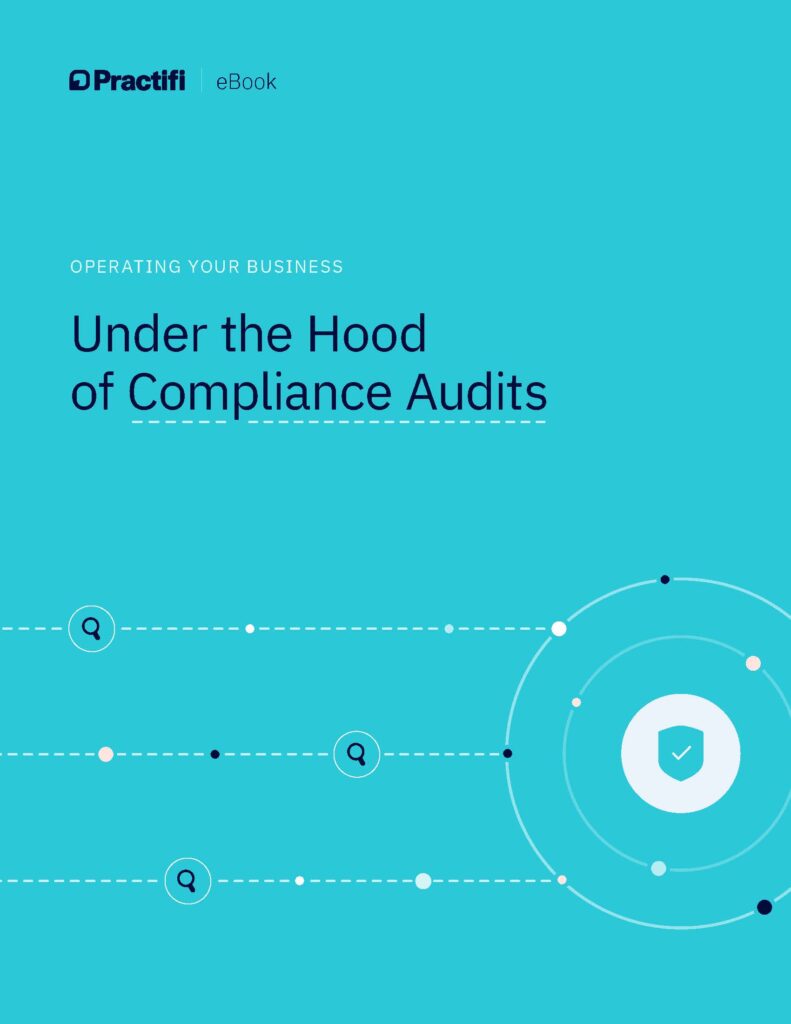Practifi Syrah Release Notes

BY ALLISON LASLEY
Practifi
We’re excited to share with you new product features and integration capabilities as part of our recent release, Practifi Syrah.
Full-bodied and with an abundance of dark fruity flavors, Syrah wines are known to pack a punch. Strong hints of sweet blackberry, licorice or black olives hit first, and then the flavors slowly taper off to leave you with light, memorable notes of spice and pepper. With such a bold front-approach, Syrah wines are often blended with other grapes to smooth out the mid-palate.
Similarly, Practifi Syrah is full of bold and memorable flavors. With exciting enhancements and new features from both product and integrations, the final result will leave a lasting impression.
If you have any questions or would like to learn more, your Client Success Manager will be happy to help.
Practifi Syrah Overview
Practifi Syrah introduces an improved product experience combining new and improved core features and apps, as well as some exciting new integration abilities. The foundation of this release combines the power of Salesforce’s Lightning platform with both new and existing Practifi features. These improvements are made specifically as RIA industry solutions to help firms run and scale their businesses from anywhere.
Below are just a few of the key enhancements you can now enjoy as part of Practifi.
Key Enhancements
Other Product Enhancements
Everyone can enjoy Practifi with the Team Member app
Access all Practifi has to offer regardless of your designated team. Perfect for custom roles, the new Team Member app can be used by anyone who doesn’t work within the Advisor, Client Service, Marketing or Management apps.
Search for critical information from anywhere with Practifi’s mobile experience
Access client details, log notes, assign tasks, follow-up with prospects and more while you’re on-the-go. Made available through Salesforce’s app for iOS and Android, Practifi’s mobile experience allows you to search for critical information from anywhere.
Gain instant AUM, revenue and engagement insights with Key Fields
Instantly view your clients and prospects most important information with Key Fields. Visible in the Overview section, you can quickly see real-time and projected AUM, potential revenue, and date of last contact. Key Fields can be configured to show information that’s most relevant to your teams.
Speed up your workday with new mass actions
Manage your network efficiently and at scale with new record table mass actions. With eight new actions available across clients, prospects, deals, processes and tasks, you’ll be amazed at how much time you’ll get back in your day.
Monitor client and prospect last contact dates with Engagement charts
Stay on top of client and prospect engagement with a new row of Engagement charts for the Advisor, Client Service and Management apps. Grouped together based on the number of days since a logged call or event, it’s easier than ever to keep track of which prospects and clients were recently contacted, and who to reach out to.
Take action quickly with Follow-up Activities
Quickly create follow-up activities after a call, meeting or email so you never lose track of progress. Found in the header on Task, Event and Email Message record pages, Follow-up Activities are easy to assign and relate back to the original Activity.
Track Asset and Liabilities ownership with Roles
Manage asset and liability ownership more accurately with Roles. Track the ownership of each at the individual level, including percentage of ownership, so you can more accurately manage the details of your accounts.
Create new campaigns quicker in the Marketing app
Set goals, engage your network and track results with campaigns. You can now spin up campaigns even quicker with the New Campaign button available on the Campaigns page in the Marketing app.
Track influencer impact on revenue with Referred AUM
Seamlessly track the total value of referred business with the Referred AUM field. This new field captures the AUM affiliated with any active household, organization or individual who is marked as ‘referred’ so you can see the real impact of your influencer network.
Visualize progress with the Process Stage path
It feels great to know you’re making progress towards your goals, right? Now you can visualize your progress in Practifi with the visual Process Stage Path. Located on process record pages, you’ll be able to see what you’ve accomplished, and how many stages are left to go.
Delegate tasks more efficiently with automatic Notifications
Streamline team collaboration regardless of where you and your teams are with automatic Notifications for delegated tasks. Now when you assign a team member a task as part of an active process, they’ll receive an automated notification to let them know they’re responsible for the deliverable.
Quickly clean up your lost prospect and lost client records
Save time with new automation that closes or completes any active Services, Deals and Tasks related to a lost client or lost prospect. Built off the ‘Mark as Lost Client’ and ‘Mark as Lost Prospect’ actions, this automation helps keep your database clean and gives you back valuable time in your day.
Send mass emails directly from Practifi with the Send List Email button
Communicate at scale and engage your network in a whole new way. With the new Send List Email button found in the top-right corner of the Directory page, you can access new capabilities to send personalized ad-hoc or templated emails to more than one contact at once.
Enjoy a suite of pre-made industry specific reports and dashboards
Utilize our out of the box industry specific reports and performance dashboards to get set-up faster and see how your analytics are tracking. Or, use them as inspiration to create and customize your own reports and dashboards for your specific business needs.
Integration Enhancements
Open and monitor Schwab Advisor Center accounts from within Practifi
Charles Schwab offers a wide range of investment advice, products and services, including brokerage and retirement accounts, ETFs, online trading and more. You can now utilize these features as part of our integration with the Schwab Advisor Center.
- User enrollment: Using a One Time Password (OTP) log-in method, advisors can access the Schwab Advisor Center directly within Practifi by using their SAC credentials.
- Digital Account Opening (DAO): Using the Schwab DAO service, advisors can open a full Schwab account from within Practifi, eliminating the need to switch between platforms.
- Custodial Alerts: Track urgent DAO related alerts with a new Schwab Alerts tile so you know when to take action. Located in the My Tasks row on the Advisor app homepage, the tile allows you to access the account in question and finalize the account opening process.
Track Outlook and Gmail activities more accurately with Primary Entities
Seamlessly track email and calendar activities from Outlook and Gmail directly within Practifi. When using the Practifi side pane to log the activity against the related entity, the Primary Entity is now automatically suggested as the recommended choice.
Enjoy an enhanced Practifi API
Connect with and enjoy an enhanced Practifi API as we continue to expand our ecosystem for industry partners. The Practifi API has recently been updated to meet the needs of our new MoneyGuide integration.
Egnyte app: Manage and access Egnyte documents securely within Practifi
You and your teams will no longer have to switch between platforms or spend time hunting for important documents when you need them most. Now you can store, upload, organize and share Egnyte documents directly within Practifi thanks to the Egnyte app.
OrionConnect app: Use the Orion Advisor portal directly within Practifi
As a pioneering partner, you can enjoy additional capabilities within Practifi and gain instant access to a wide range of your client’s Orion portfolio data and performance with the OrionConnect app. Simply navigate to the Financials section in the client record and use the “Orion Links” and “Orion Insights” tabs to access data from the Orion Advisor portal directly within Practifi.
Want to learn more?
Your Client Success Manager is here to help. Let them know if you have any questions or would like to learn how to make the most of these product improvements.