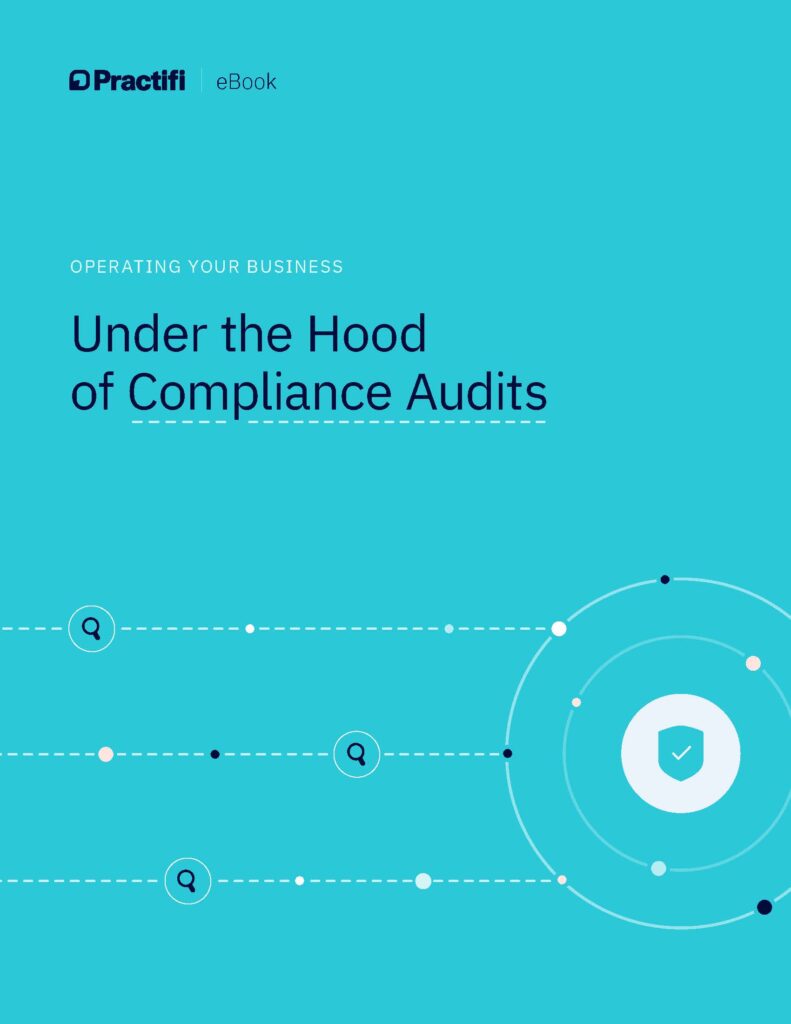Feature Spotlight: Mass Tagging Records
March 20, 2020
BY Allison lasley
After much user feedback, we recently introduced mass tagging capabilities as a part of our Practifi Chardonnay release. This key feature highlight brings with it the ability to set tags on multiple records at once, on both list views and data management pages.
Speed up your workday all while keeping your records aligned and organized
Have you ever wanted an easy way to find out which of your clients like to play golf? How about all of your prospects who have a prospective AUM of at least $10M? Or perhaps, you just want an easy way to find all staff who have been employed for more than 3 years?
Practifi’s tagging feature makes this easier than ever. And now, with our mass tagging capabilities, you can update multiple records at once, keeping your records aligned and giving you back valuable time in your day.
Instead of tagging records one by one, now you can select multiple Client, Provider, Prospect, Person and Employer records and apply the same tag. This feature can be used in both list views and data management views for even more convenience.
We’ve provided more details below on this new feature enhancement. If you have any questions on how to use our mass tagging capabilities, your Client Success Manager will be happy to help.
How to Add Tags to Multiple Records At Once
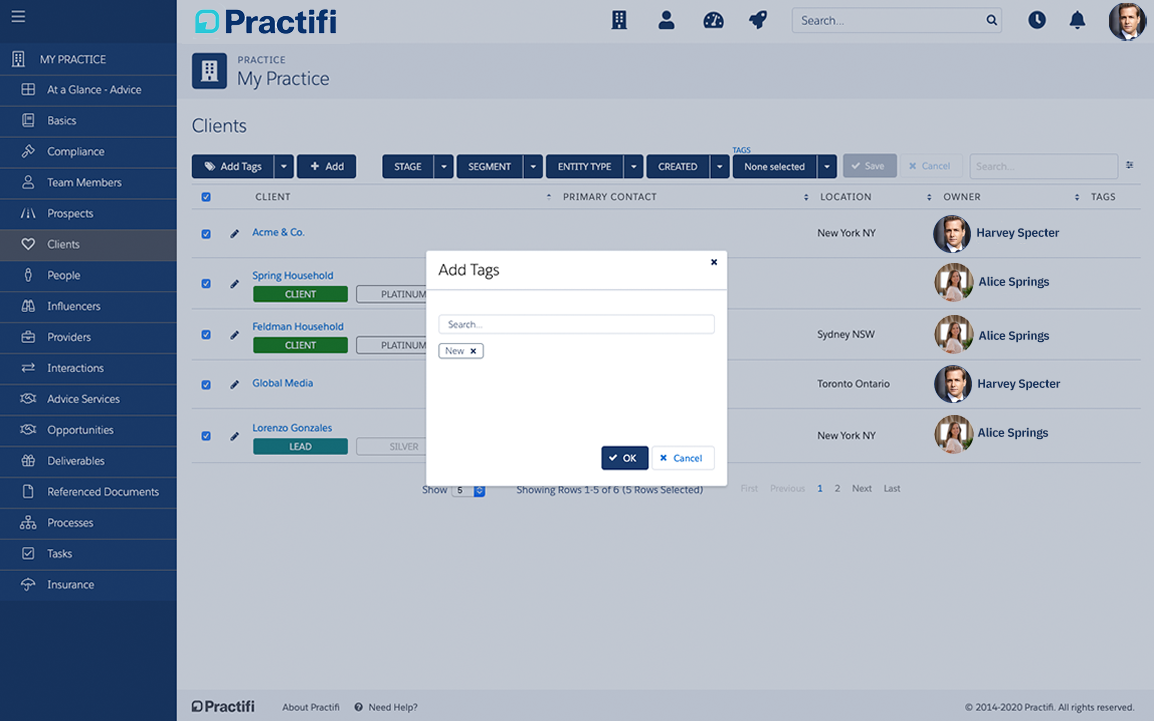
- Navigate to your desired Client, Provider, Prospect, Person or Employer records in either List Views or Data Management. Add any additional filters you need to narrow down your list.
- Click the “Select All” checkbox to select all the below records, and then click the “Add Tags” button that appears.
- Add new tags, or select previously used tags, to update your selected records.
And that’s it! Now you’re mass tagging your records.
Note: To find a list of each of your tagged records, head to Settings and click the Tags tab in the left hand navigation bar.
Interested in learning more?
These new mass tagging capabilities were released as part of Practifi Chardonnay. You can view the complete release notes Learn About Mass Tagging in Chardonnay Release If you’re interested in learning how to make the most of these new features, please reach out to your Client Success Manager.
And if you’re interested in learning more about Practifi, contact us today.