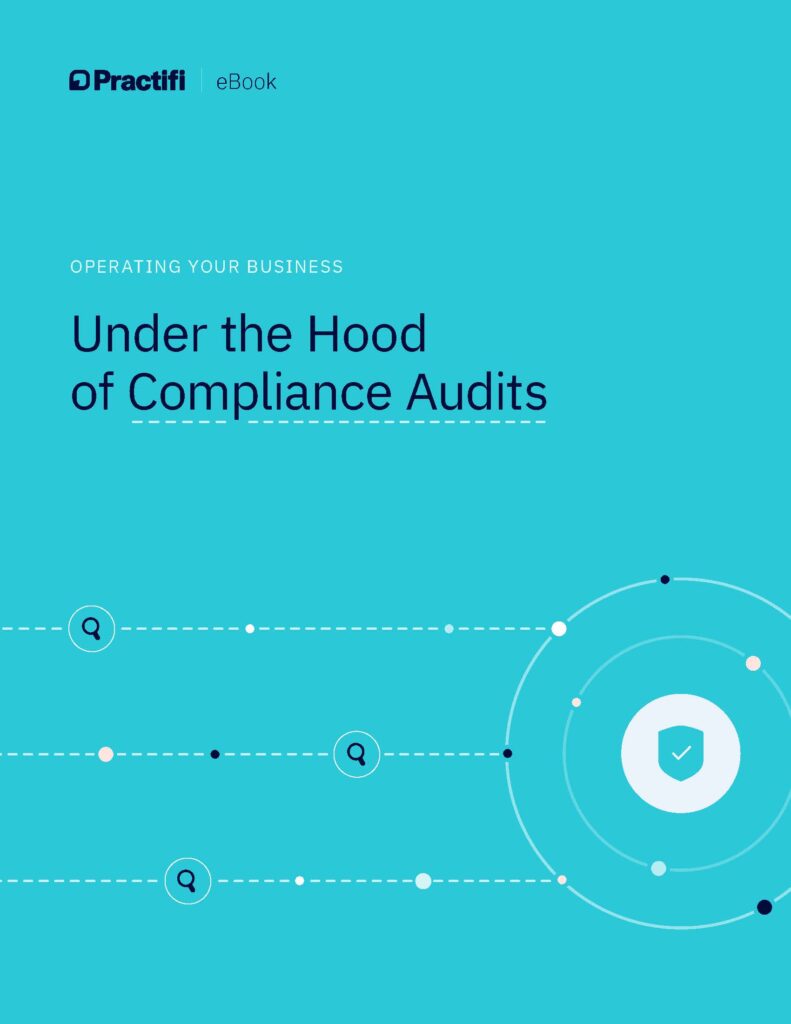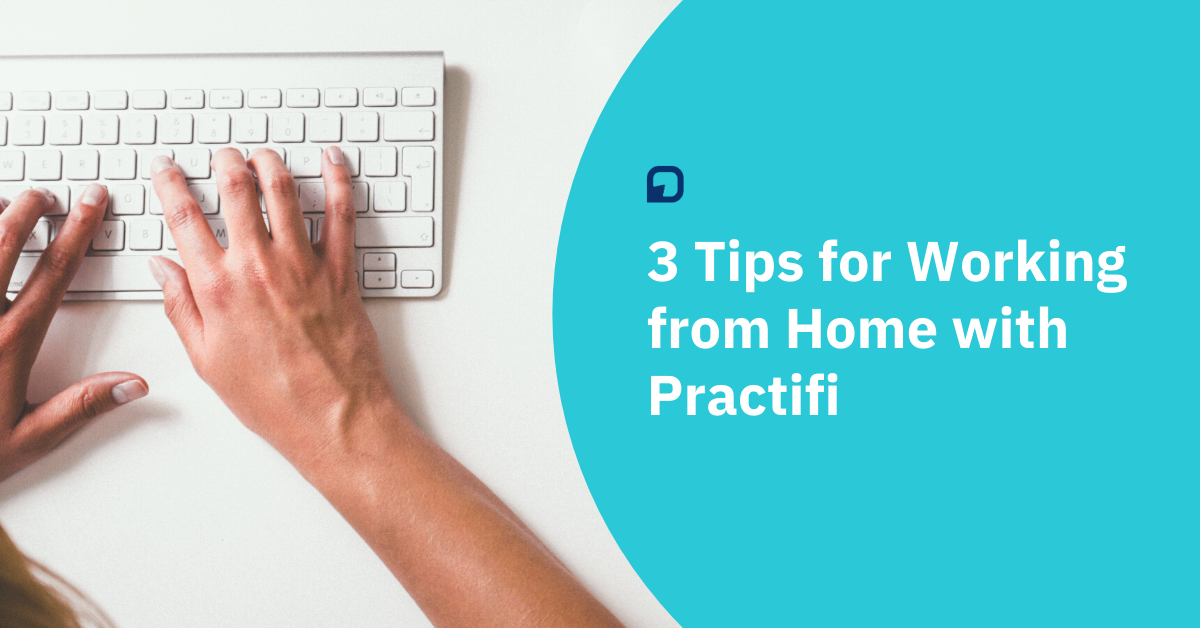
3 Tips for Working from Home with Practifi
March 31, 2020
By Adrian martinez
Modern technology has provided the world with a way of staying in touch, a way to access different systems online, and the ability to do what we need to do from anywhere we want.
It’s changed the way we work.
For advisors in particular, these new tools and platforms provide the ability to access information needed to stay on top of clients and to know what’s happening in their firm. With Practifi, our cloud-based platform helps you, from any point in the world, stay up-to-date with your clients, including the tasks and compliance efforts required to tend to their needs.
And when you’re charged to work away from your offices, it really puts these platforms and their processes to the test. You’ll see what’s working efficiently, but you may also uncover processes that might need a bit more work. Adjusting them will allow your firm to be more efficient and truly become a modern company.
Here at Practifi, we understand that being able to support remote team members can be challenging. Below are some best practices to help you achieve work-from-home efficiency with our platform.
1. Ensure that the routine you have at home is the same as in the office
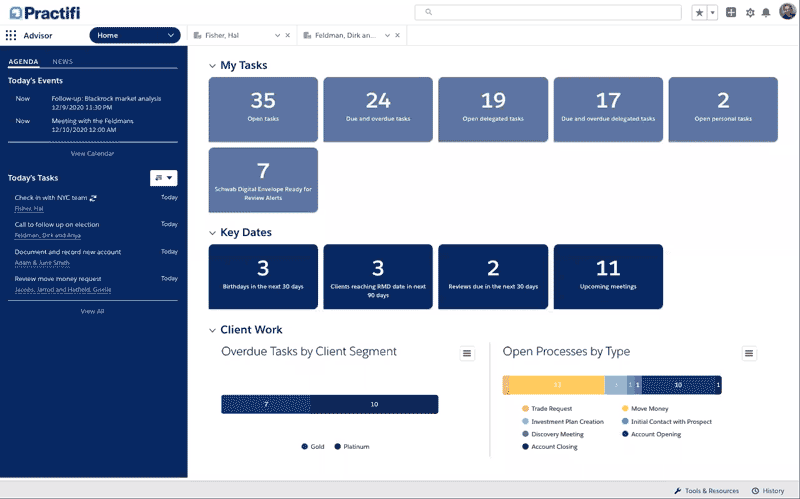
We often find ourselves breaking our regular routine when we’re in a different environment. Not only personal habits and hygiene, but work-related items as well. Practifi can help structure your day with tasks, reminders, and appointments, so that all you have to do is follow it. Here are some examples of things you might want to incorporate into a daily structured routine:
- Logging into the system in the morning to review any tasks that are due today or overdue
- Reviewing scheduled appointments
- Logging communication from clients
- Updating any and all activities and tracking your metrics
2. Monitor your processes and communication methods for efficiency
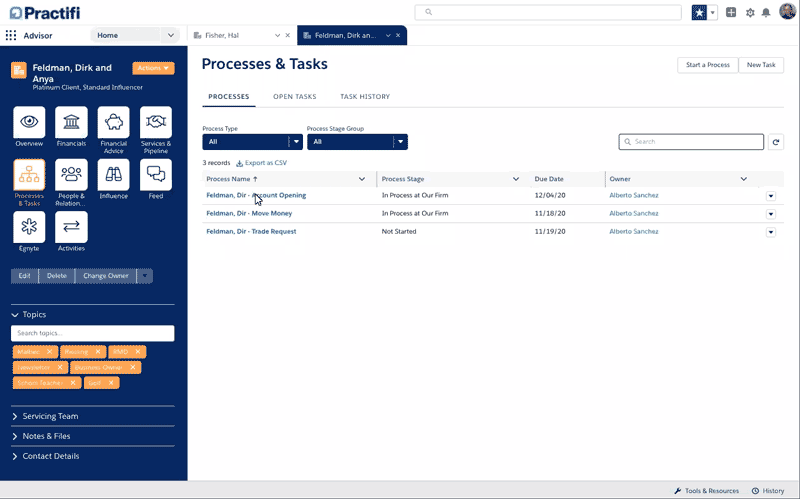
Not being able to pop your head into an office to check on a task means you have to rely on an automated system of tasks for getting things done. This system needs to be efficient, so that everyone is doing what they need to in a timely manner.
Working from home will really test your workflows in Practifi and allows you to identify which ones are not meeting objectives. To help you ensure your remote team members can continue functioning as needed, here are some things to consider when designing and evaluating your workflows:
- Establish clear tasks with achievable dates within the process
- Create clear decision trees in your processes that will allow the users to take action when confronted with potential outcomes
- Measure the amount of time each task is taking in order to uncover any bottlenecks or bad task definitions
- Check that the process is clearly defined and all tasks have a user who is accountable
As you and your team members complete tasks and update activities, make sure you’re leveraging our Chatter Feed feature on each item and client. This will help improve your team’s communication and collaboration in order to get things done efficiently. Here are some quick tips for making the most of our Feed feature:
- @Mention people you need a response from, so that they get a notification and can get back to you more quickly and efficiently
- Review your posts and make sure they contain all the relevant and required information and questions—this will help minimize the amount of messages needed
- Use templates in the Feed for easier and more-structured communication
- Add attachments to Feed posts to share documents you’re working on
3. Keep up your system data maintenance to ensure you have good clean data
When team members are working from home, they rely on the accuracy and cleanliness of your system’s data in order to function efficiently. It’s easy to accumulate bad or legacy data over time—we all do it. But if you find yourself with some down time (whether working remotely or not) and want to improve your Practifi experience, we encourage you to take the time to go through your system and identify potential data gaps or clean-up work. This could include:
- Initial Migration data cleanup efforts that were postponed
- New data sets brought in from other systems or sources
- Reviewing client information to ensure all relative data is in the right location and in the right format. Some examples include:
- Phone numbers or emails in text fields instead of the phone or email field.
- Multiple contacts on the same contact record (i.e., John and Jane Doe are two separate contacts, but someone may have created a single contact including them both as a John and Jane instead)
- Updating client addresses
- Adding topics, segments and other key identifiers for smoother and more accurate reporting
Put these best practices to work!
We designed Practifi to help firms be more efficient, whether that’s in the office or at home. And while working remotely will put your system and its setup to the test, leveraging the best practices we’ve provided in this post can help make your firm’s work experience so much more seamless. The end-goal here is for your team to be able to do what they need to from wherever they are.
If you have any questions or would like some help putting these best practices in place, we’re here for you! Please reach out to your Client Success Manager to get started.