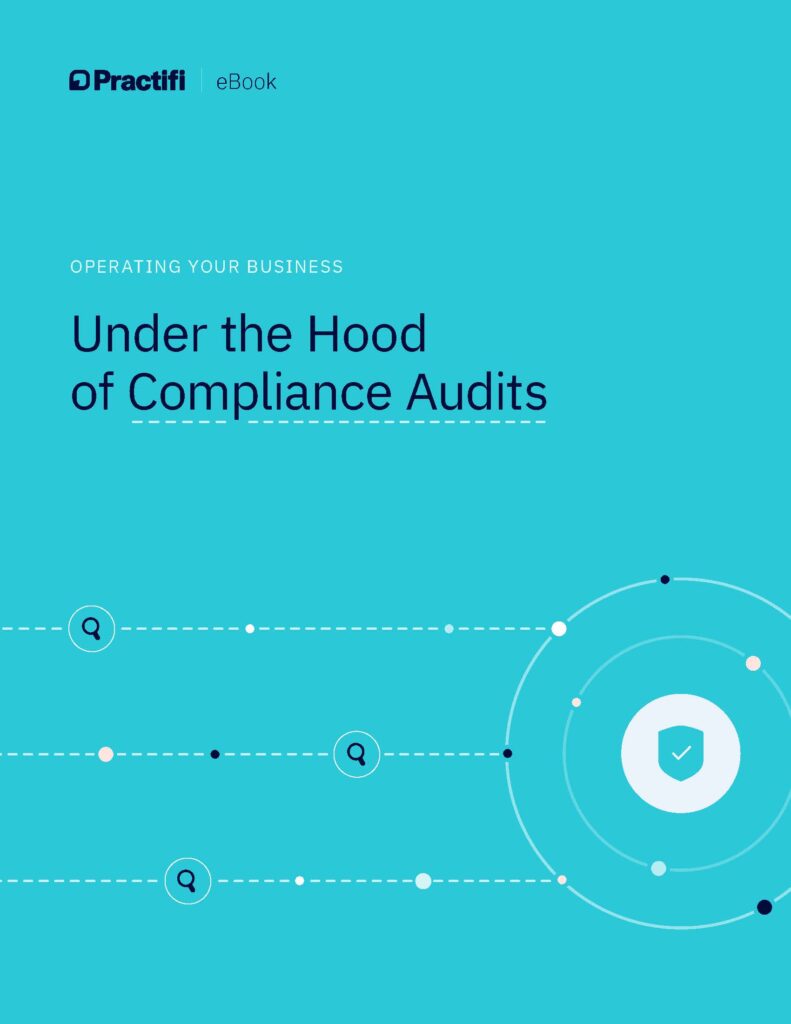Feature Spotlight: Client Profile Tear Sheet
May 1, 2020
BY Allison lasley
Due to popular demand, we introduced Full View capabilities with our latest Practifi Chardonnay release. And to improve visibility and efficiency, you can now select client profile sections to display in a one-page full view. Additionally, we’ve added a convenient printing option so you can repurpose your customized view into an effective Client Profile tear sheet to use in meetings and client reviews.
Experience your client records in a whole new way
We’ve provided more details below on how you can make the most of these new Full View and printing capabilities. If you have any questions about how to take advantage of these new features, get in touch with your Client Success Manager, or contact us today.
1. Choose desired sections to display
To get started, navigate to a client record. On the left-hand navigation bar, you’ll see a new tab labeled “Tear Sheet”—this is where you’ll be able to access your Client Profile Full View.
To choose your sections, click on the button in the top right-hand corner of your client record (outlined in orange below).
From here, you can choose which sections you’d like to appear in your Client Profile Full View. Choose between Integrations, Client Basics, Relationships, Interactions, and more.
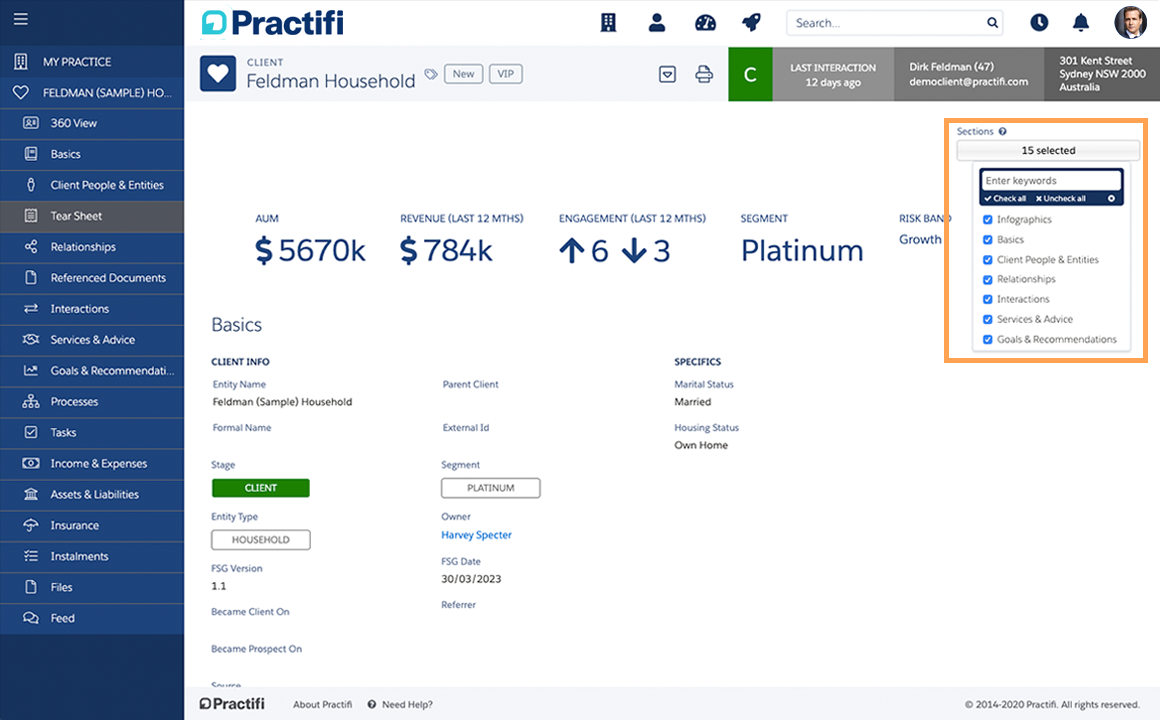
2. Explore your Client Profile Full View
Now that you’ve chosen your desired sections for this specific client record, you can start exploring your new Client Profile Full View. Scroll down the page to view all your important client information on one page (without having to switch between tabs!).
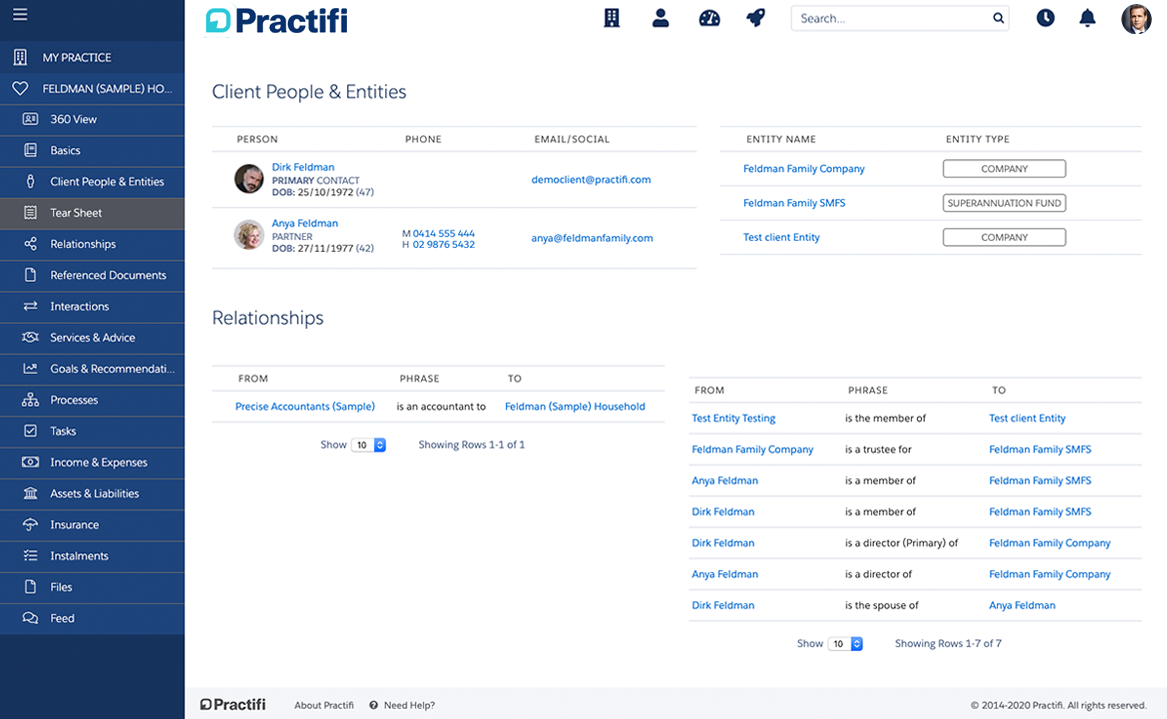
3. Print your Full View to use it as a tearsheet
With your enhanced Client Profile Full View at your disposal, you now have the ability to print it out. This summarized information could be a helpful tear sheet for client meetings and reviews.
To print, go to the top navigation bar on your Client record and locate the print icon (outlined in orange below). From here, you can print out your Full View in an easy-to-read format to use for whatever you need.
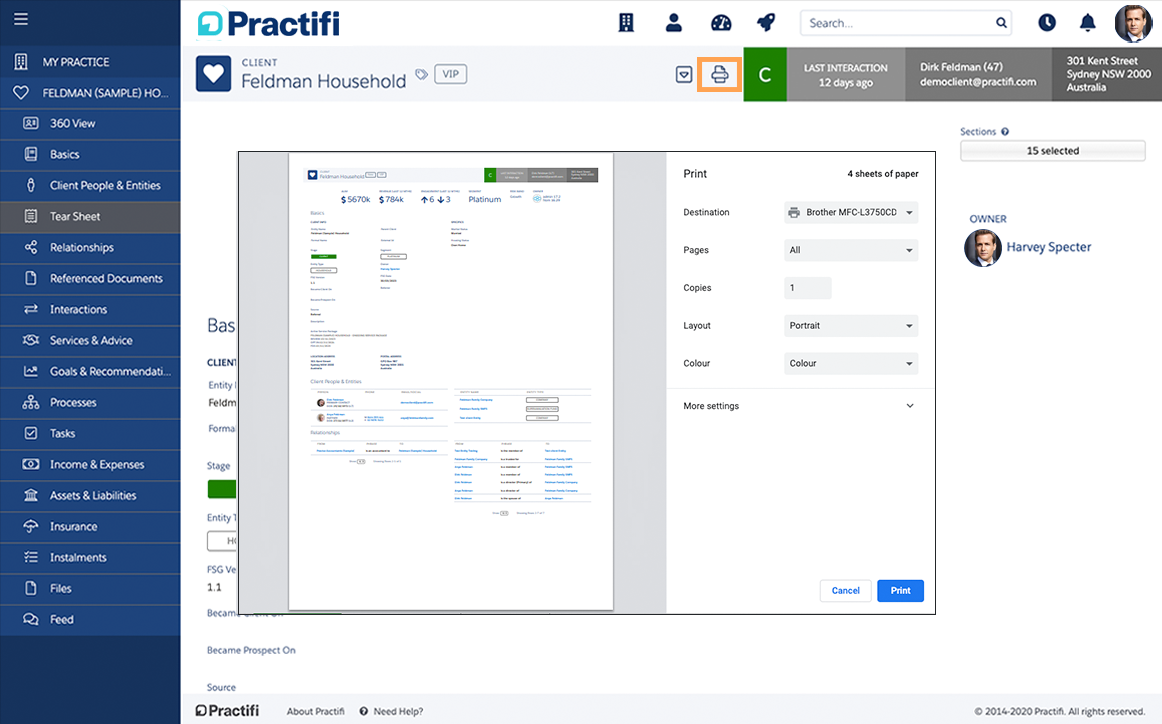
Experience your client records in a whole new way and enjoy increased transparency and productivity with these new Client Profile Full View and Tear Sheet capabilities!
Interested in learning more?
These new Client Profile Full View and Tear Sheet features were released in Practifi Chardonnay. You can view the full release notes and discover Client Profile Enhancements. If you’re interested in learning how to make the most of these new features, please reach out to your Client Success Manager.
And if you’re interest in learning more about Practifi, contact us today.
Subscribe to our blog to get the latest insights delivered straight to you inbox.